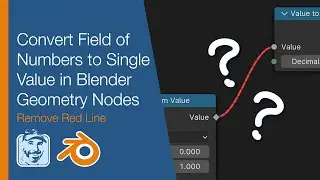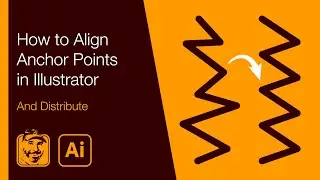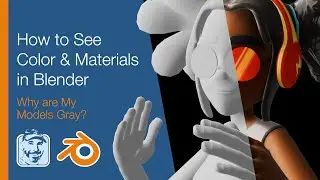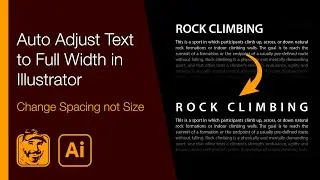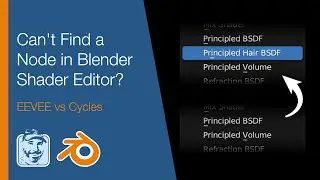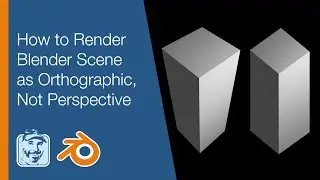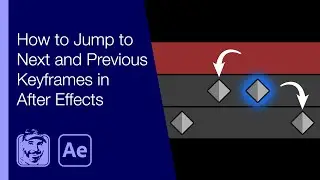Convert a PDF to Word, Excel or PowerPoint in Acrobat (DOCX, PPTX, & XLSX)
Learn how to quickly convert a PDF to one of the 3 main Microsoft formats of DOCX, PPTX, and XLSX. Details below...
Patreon: / michaelbullo
Open a PDF in Acrobat.
Click on "Convert" within the menu running along the top of Acrobat.
Choose the Word, PowerPoint or Excel format.
To change the file extension type, click on the drop down menu to the right of the format title.
Click on the cog for more detailed settings.
Then click on Convert.
Images by:
Baptist Standaert
https://unsplash.com/@baptiststandaert
https://unsplash.com/photos/mx0DEnfYxic
Loan
https://unsplash.com/@l_oan
https://unsplash.com/photos/7AIDE8PrvA0
Ricky Kharawala
https://unsplash.com/@sweetmangostudios
https://unsplash.com/photos/adK3Vu70DEQ
Text by:
https://en.wikipedia.org/wiki/Dog
https://en.wikipedia.org/wiki/Cat
https://en.wikipedia.org/wiki/Hamster