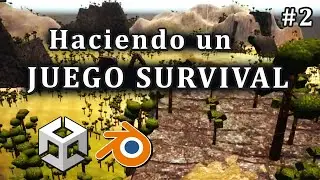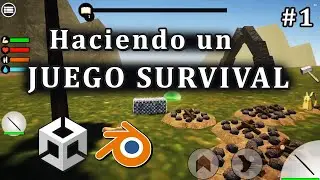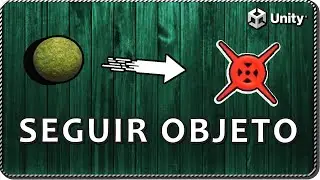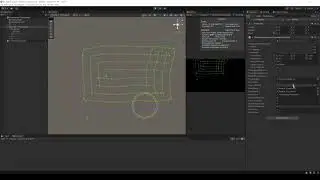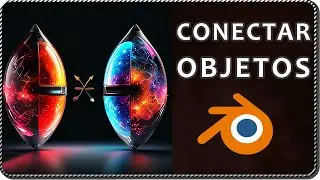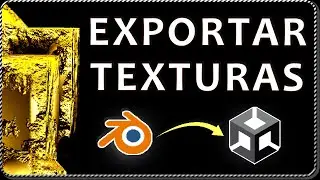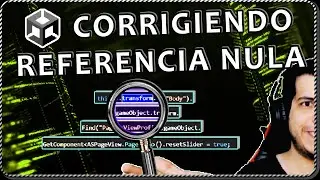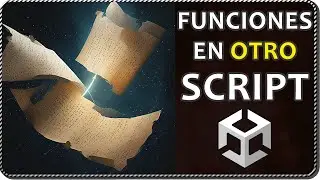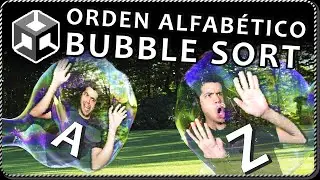{ How to DETECT OBJECTS in a certain area in Unity } OnTrigger Events Example Prototype Part 2
This video is the second part of the example of collision detection between objects through Colliders in Unity. The prototype consists of a keyboard controlled object that when it enters a certain region delimited by the Collider of a second object, the object with the detection Collider executes its OnTriggerEnter functions and this allows us to apply different actions, specifically what we do is to activate and deactivate specific GameObjects and Components.
🎁 DOWNLOAD THE UNITY PACKAGE HERE:
https://gamedevtraum.com/en/game-and-...
In this video we are going to analyze in detail the content of the Scripts, namely the OnTriggerEnter and OnTriggerExit functions, Unity's OnTriggerEnter function is automatically called when a GameObject enters the Trigger (provided that the conditions we saw in the video of part 1 are met) and Unity's OnTriggerExit function is automatically executed when an object ceases to be in contact with the Trigger.
It is very important that the GameObjects are configured correctly, since it depends on this that a Collider is able to detect other Colliders, that's why I decided to separate the content in two parts.
PART 1 of this video:
• { How to DETECT OBJECTS in a certain area ...
____________________________________________________________
LINKS
Portfolio: https://gamedevtraum.com/en/portfolio...
LinkedIn: / gamedevtraum
Downloads: https://gamedevtraum.itch.io/
Contact 1: [email protected]
Contact 2: / gamedevtraum
____________________________________________________________
#EN