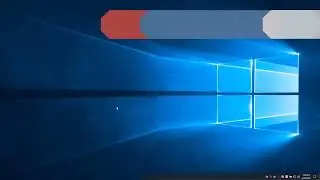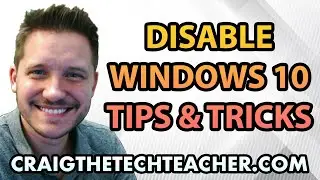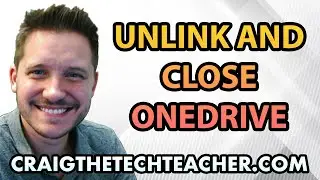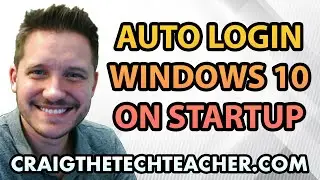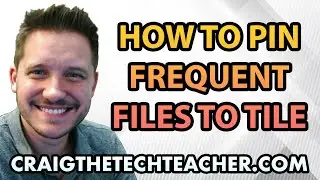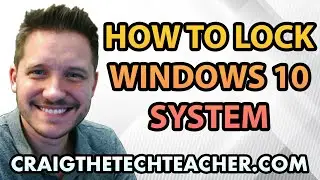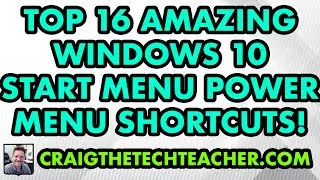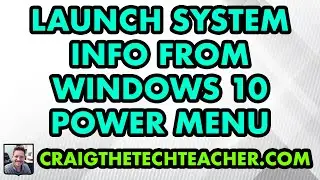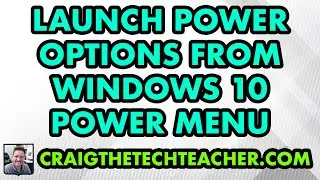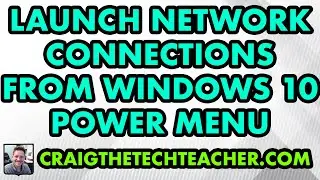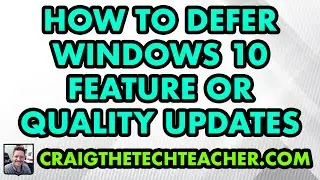Top 16 Amazing Windows 10 Start Menu Power Menu Shortcuts (2022)
Limited Time Deal for Craig The Tech Teacher Fans. Get 1,000+ Amazon Audible Audiobooks + 1 Title Free For 30-Days: https://amzn.to/3CKQlW6
STEP-BY-STEP INSTRUCTIONS: https://www.craigthetechteacher.com/t...
GET 27 AMAZING WINDOWS 10 PERFORMANCE BOOSTING TIPS, MY 400 PAGE STEP-BY-STEP GUIDE!
Kindle Unlimited Edition (FREE): https://amzn.to/30pL7Mq
Paperback ($16.57): https://amzn.to/3a92mpr
This video is brought to you by http://www.craigthetechteacher.com
Step By Step Guide Index:
1. How To Launch Apps And Features From The Windows 10 Start Menu Power Menu
2. How To Launch Mobility Center From The Windows 10 Start Menu Power Menu
3. How To Launch Power Options From The Windows 10 Start Menu Power Menu
4. How To Launch Event Viewer From The Windows 10 Start Menu Power Menu
5. How To Launch System Info From The Windows 10 Start Menu Power Menu
6. How To Launch Device Manager From The Windows 10 Start Menu Power Menu
7. How To Launch Network Connections From The Windows 10 Start Menu Power Menu
8. How To Launch Disk Management From The Windows 10 Start Menu Power Menu
9. How To Launch Computer Management From The Windows 10 Start Menu Power Menu
10. How To Launch PowerShell From The Windows 10 Start Menu Power Menu
11. How To Launch PowerShell (Admin) From The Windows 10 Start Menu Power Menu
12. How To Launch Task Manager From The Windows 10 Start Menu Power Menu
13. How To Launch Settings From The Windows 10 Start Menu Power Menu
14. How To Launch File Explorer From The Windows 10 Start Menu Power Menu
15. How To Launch Search From The Windows 10 Start Menu Power Menu
16. How To Launch Run From The Windows 10 Start Menu Power Menu
Conclusion: Top 16 Amazing Windows 10 Start Menu Power Menu Shortcuts (2020)
So there you have it, the Top 16 Amazing Windows 10 Start Menu Power Menu Shortcuts in 2020. If you have memorized and mastered each of these shortcuts, you are well on your way to becoming a true Windows 10 Jedi Master. These shortcuts offer a wide variety of options for users, including most of the top applications built right into the Windows 10 operating system.
Not all users have complete access to these shortcuts. It is entirely possible your system administrator completely disabled the Windows 10 power menu and locked you out from them. For those who have them, learning to utilize the Windows 10 power menu shortcuts can greatly improve their overall Windows 10 operating system experience. Each program on the list offer significant benefits.
How are you with Windows 10? Are you an expert? Do you frequently use the built in Power Menu on the Windows 10 operating system? Let me know your thoughts in the comments below! I am genuinely interested in hearing everyone’s thoughts on everything Windows 10. Whether you love it or hate it, the operating system still remains on of the most predominantly installed and used operating systems in the world.