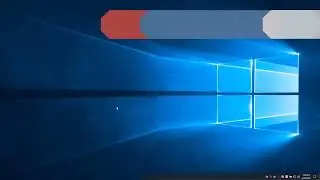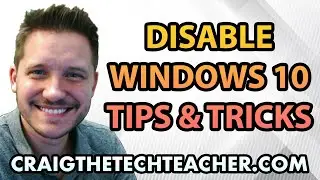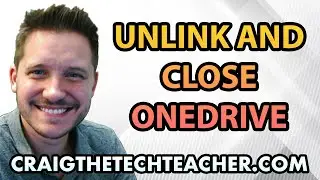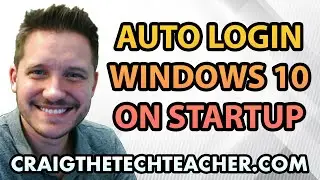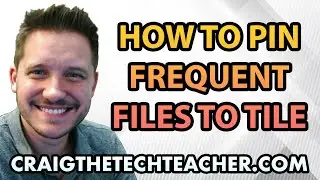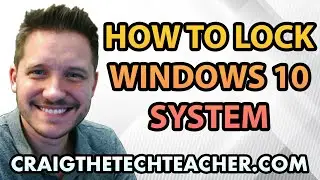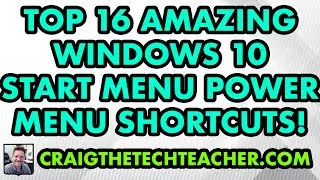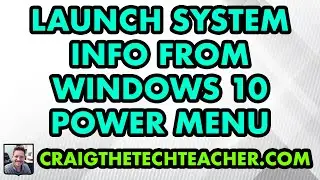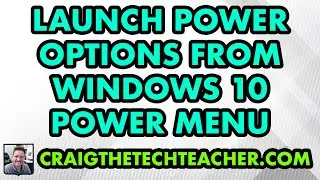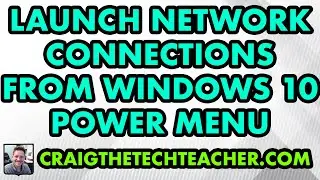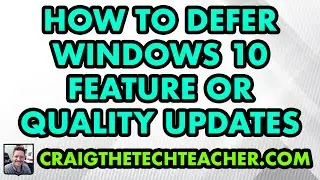How To Pin Frequently Used Files To A Tile On The Windows 10 Start Menu (2022)
Limited Time Deal for Craig The Tech Teacher Fans. Get 1,000+ Amazon Audible Audiobooks + 1 Title Free For 30-Days: https://amzn.to/3CKQlW6
STEP-BY-STEP INSTRUCTIONS: https://www.craigthetechteacher.com/h...
GET 27 AMAZING WINDOWS 10 PERFORMANCE BOOSTING TIPS, MY 400 PAGE STEP-BY-STEP GUIDE!
Kindle Unlimited Edition (FREE): https://amzn.to/30pL7Mq
Paperback ($16.57): https://amzn.to/3a92mpr
This video is brought to you by http://www.craigthetechteacher.com
Why Learning How To Pin Frequently Used Files To A Tile On The Windows 10 Start Menu (2020) Is Important:
Why Would Someone Pin Frequently Used Files To A Tile On The Windows 10 Start Menu?
Windows 10 offers a wide variety of customizations for users, learning How To Pin Frequently Used Files To A Tile On The Windows 10 Start Menu in 2020 is one of them. This particular customization is not a difficult thing to do, but it’s not widely known. Essentially, the user can pin any file they’ve recently opened directly to the tile for quick access. Accessing this file is a matter of right clicking on it and selecting it.
This is a niche feature that is not useful to everyone. For those who take advantage of it, this feature can offer convenience and reduce the overall number of clicks necessary to open frequently used files within applications. One example of this would be a spreadsheet that needs to be updated daily. Rather than put this shortcut on the desktop, the user can simply pull up the start menu and right click on the Excel tile and launch the pinned file.
Are There Disadvantages To Pinning Frequently Used Files To A Tile On The Windows 10 Start Menu?
There are no disadvantages to pinning frequently used files to a tile on the Windows 10 start menu. Unless, of course, the user considers managing the pinned files a chore and is not finding much benefit in using them. This means the advantages and disadvantages depend exclusively on the user on the device. Many users find pinning files to the tile a nice feature.
I personally use this feature for commonly used templates. I have a number of template files for Microsoft Word and Microsoft Excel. This offers the advantage of launching a template file immediately and saving it as a different file. I frequently carry a number of templates on different applications and utilize the pinned feature to launch them as needed.