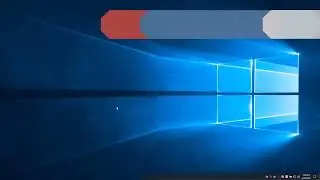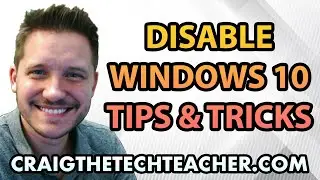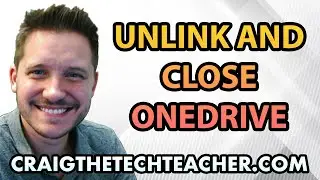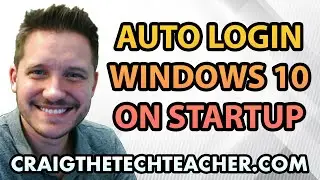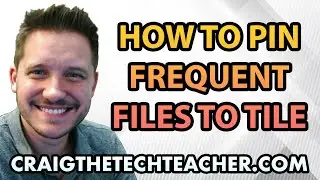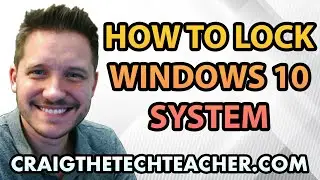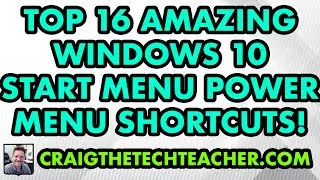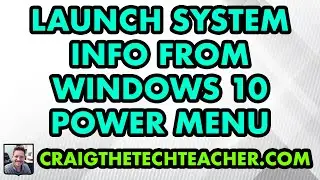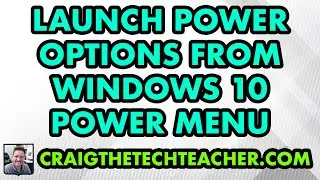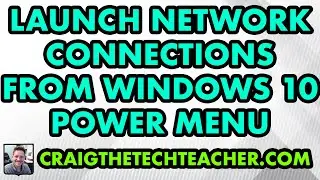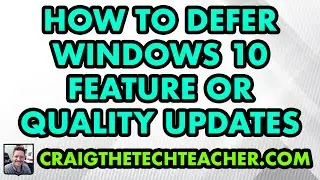How To Automatically Login To Windows 10 On Startup (2022)
Limited Time Deal for Craig The Tech Teacher Fans. Get 1,000+ Amazon Audible Audiobooks + 1 Title Free For 30-Days: https://amzn.to/3CKQlW6
STEP-BY-STEP INSTRUCTIONS: https://www.craigthetechteacher.com/h...
GET 27 AMAZING WINDOWS 10 PERFORMANCE BOOSTING TIPS, MY 400 PAGE STEP-BY-STEP GUIDE!
Kindle Unlimited Edition (FREE): https://amzn.to/30pL7Mq
Paperback ($16.57): https://amzn.to/3a92mpr
This video is brought to you by http://www.craigthetechteacher.com
Lesson Summary:
This lesson can be found within my book 27 Amazing Windows 10 Performance Boosting Tips: A Complete Visual Guide For Beginners, Intermediates & Experts. The goal of this lesson is to teach the user How To Automatically Login To Windows 10 On Startup in 2020, This lesson is performed using a complete visual guide. First, we will assess the primary skill one user will obtain through the lesson. Second, a brief risk analysis of how the lesson can impact system performance and security. Finally, we conclude with learning why this particular lesson is important.
Why Learning How To Automatically Login To Windows 10 On Startup (2020) Is Important:
WARNING! This Tip Bypasses Security Login Requirements For Microsoft Windows. Only Use This Tip If No Sensitive Or Private Information Is Stored On It Or If The User Has An Alternative Method For Securing Data Stored On The Device. This Includes Internet Browser Data Such As Saved Usernames And Passwords. Failure To Properly Secure User Data Can Result In Data Loss Or Theft.
This Lesson Is Not For Computers Containing Sensitive Information
This tip is not for computers containing sensitive information. If you’re obsessive about performance like I am, every second matters. For this reason, I enjoy bypassing the manual login entry on my Windows computer. This tip is especially useful if you are running Windows 10 inside of a virtual machine. I use Windows 10 within the parallels software environment on my Mac. I’ve already entered my password into my Mac operating system, so there is little necessity for me to re-authenticate credentials on the second layer of software.
Another excellent instance of automatic login is if you power up a machine remotely. Bypassing the login on a computer that is powered up from a remote location will help eliminate possible issues that can arise with remote access. Windows 10 will let you configure it to automatically login on power-up. I like doing this only for machines that have no security concerns. The login is what protects anyone from getting into your device; you should consider the consequences when attempting to bypass security.
What Can Bad Guys Do With Instant Access To A Windows Computer?
You may think for a moment there is nothing they can do, but let me posit this question. Do you save your passwords in your browser? If you are like 99% of the population, you do! It’s ok to keep passwords in your browser unless anyone can walk up to your computer, open up your browser and go to your favorite banking site. It may sound somewhat dramatic put this way.
However, security is essential. Many of us take for granted having a screen lock or a login. We frequently complain about the necessity of needing to enter our credentials. Heck, even Apple is making a killing off of a technology called Face ID because we don’t want to enter passwords. I don’t blame them! Passwords can be frustrating, especially when you have to remember so many of them. That does not mean they are not necessary. So I obviously cannot emphasize enough to make sure you’ve considered the consequences before setting up an automatic login on your machine.