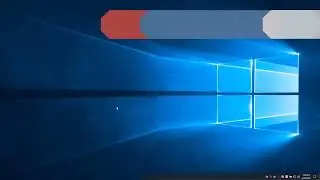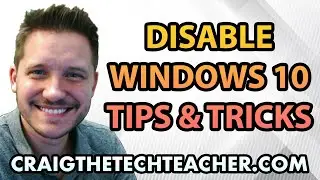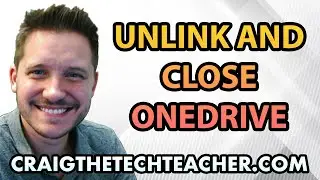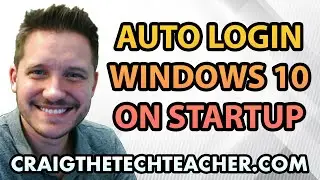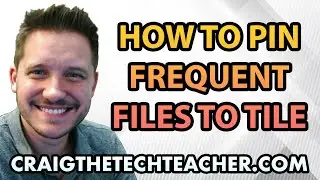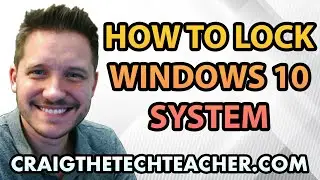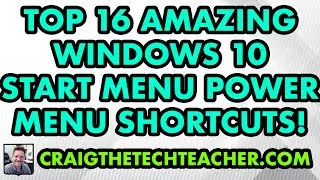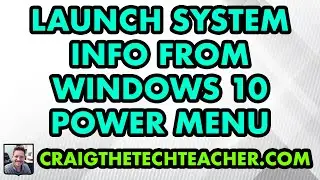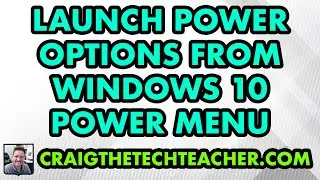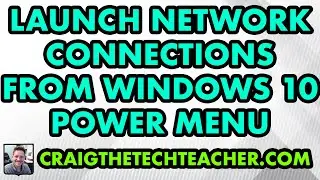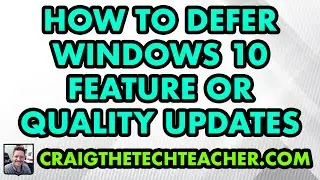How To Defer Windows 10 Feature Or Quality Updates (2022)
Limited Time Deal for Craig The Tech Teacher Fans. Get 1,000+ Amazon Audible Audiobooks + 1 Title Free For 30-Days: https://amzn.to/3CKQlW6
STEP-BY-STEP INSTRUCTIONS: https://www.craigthetechteacher.com/h...
GET 27 AMAZING WINDOWS 10 PERFORMANCE BOOSTING TIPS, MY 400 PAGE STEP-BY-STEP GUIDE!
Kindle Unlimited Edition (FREE): https://amzn.to/30pL7Mq
Paperback ($16.57): https://amzn.to/3a92mpr
This video is brought to you by http://www.craigthetechteacher.com
Lesson Summary:
This lesson can be found within my book 27 Amazing Windows 10 Performance Boosting Tips: A Complete Visual Guide For Beginners, Intermediates & Experts. The goal of this lesson is to teach the user How To Defer Windows 10 Feature Or Quality Updates in 2020, This lesson is performed using a complete visual guide. First, we will assess the primary skill one user will obtain through the lesson. Second, a brief risk analysis of how the lesson can impact system performance and security. Finally, we conclude with learning why this particular lesson is important.
Why Learning How To Defer Windows 10 Feature Or Quality Updates (2020) Is Important:
What Is “Optimizing The User Experience?”
A recurring theme in this guide is user experience. When does optimization does not just include performance improvements from a hardware standpoint? Improvements to the user experience can often be more beneficial than simple hardware improvements. For this reason, I dedicate a section to merely customizing Windows update within Windows 10. Many user experiences with Windows update swing to polar extremes from well-received to completely toxic.
The people who find Windows updates toxic are more interested in deferring updates of Windows than automatically downloading them. Deferred updates are also beneficial for people who use software sensitive to potential operating system adjustments. Deferred updates do not allow one to postpone updates inevitably. The purpose is to give more control to the user over when to perform Windows updates. Windows 10 has made significant strides to ensure it is challenging to avoid Windows updates. I happen to agree with this philosophy to a point.
Should User’s Be Required To Download Updates?
Generally speaking, if a user wants to make sure they are protecting themselves in their own way, they shouldn’t be required to download the updates. On the other hand, with all devices now being connected to local and worldwide networks, an infected computer can potentially cause catastrophic damage purely by accident. This collateral damage could logically justify forced updates after a certain amount of time. The good news is that we can always rely on the open-source community to come up with a registry tweak or hack to disable updates altogether. In this particular guide, we are not going to be disabling updates at all. I do not recommend doing so.
Instead, we are going to switch between automatic or deferred updates depending on the user’s preference. Setting updates to deferred significantly improves many user experiences because Windows frequently updates Microsoft Windows 10. This frequent updating can cause frustration and delays for users who run on tight schedules. There is nothing more frustrating than booting up a computer in front of a client and having it apply updates for the next 45 minutes.