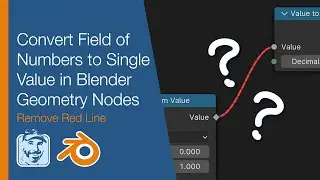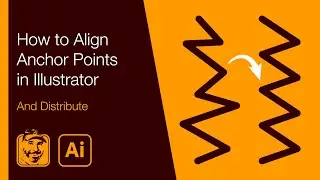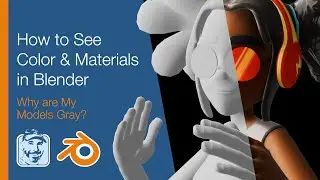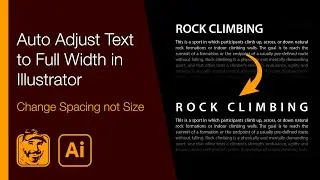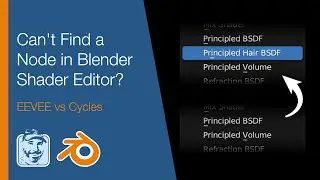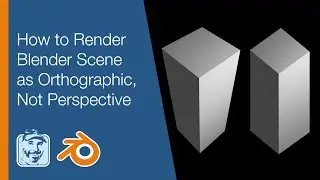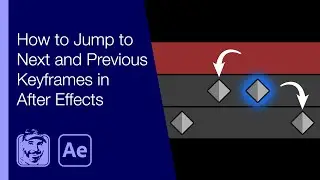Light a Scene with an HDRI Image in Blender (Environment Texture)
Learn how to light a scene in Blender with an image and how to set whether this Environment Texture renders. Details below...
Patreon: / michaelbullo
Within the Properties panel is the World Properties tab. Within the Surface section is a Color setting. Next to the colour chip is an icon containing a circle. Clicking on this circle reveals a menu that includes Environment Texture. Having selected this, choose the Open button and select an image with which to light the scene.
By default, an Environment Texture will render. It's possible to still have such an image light the scene but not show in the background. Within the Properties panel is a Render Properties tab which contains a Film section. Activating the Transparent option will prevent the rendering of the Environment Texture.
HDRI image used in video:
Thanks to Neuer Zollhof at HDRI Haven
https://hdrihaven.com/hdri/?c=outdoor...