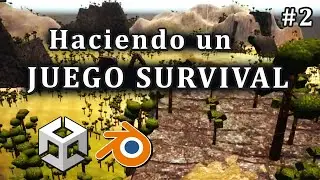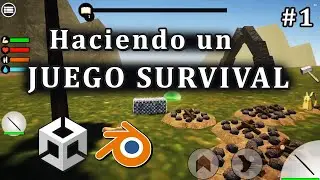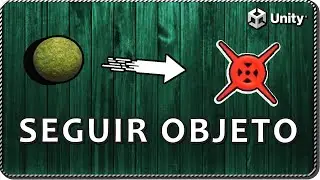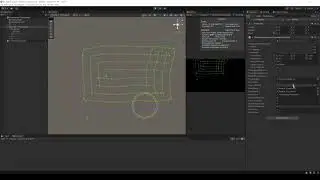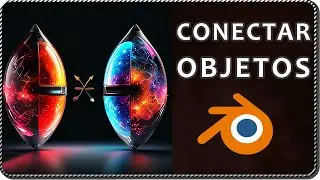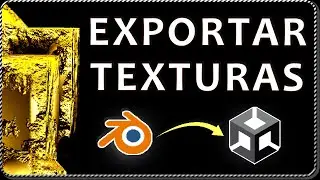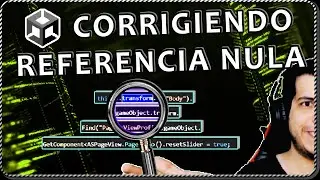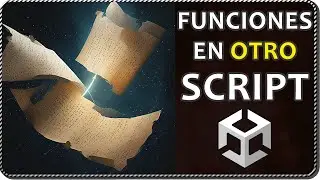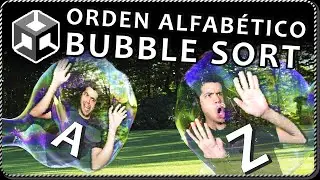How to replace DEFAULT SKYBOX in Unity - Custom Skybox with 360 TEXTURE
In this video we see how to change the Skybox that comes by default in Unity replacing it with one of these textures with the custom sky of our choice.
The process consists of creating a material and configuring the Shader as Skybox, this makes that we can apply that material with the custom texture as Skybox of the scene in Unity.
Not ALL textures can be used as SKY TEXTURE in Unity. You have to use textures with a certain format.
Read more information on how to replace the default skybox in Unity here:
https://gamedevtraum.com/en/game-and-...
____________________________________________________________
LINKS
Portfolio: https://gamedevtraum.com/en/portfolio...
LinkedIn: / gamedevtraum
Downloads: https://gamedevtraum.itch.io/
Contact: / gamedevtraum
____________________________________________________________
In the following link you can download many of these HDR textures to use as Skybox in Unity or any other 3D software that uses them:
https://polyhaven.com/
#EN