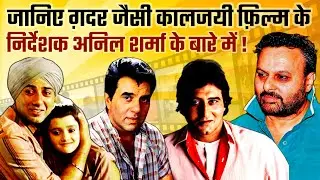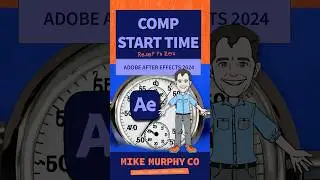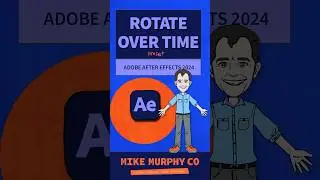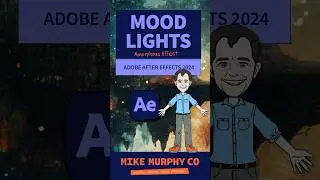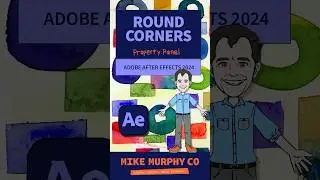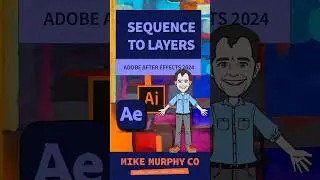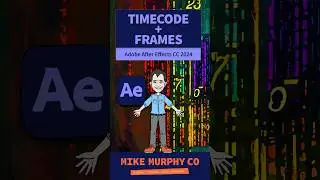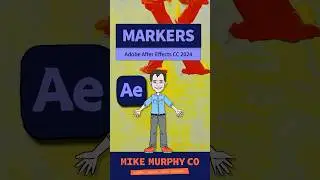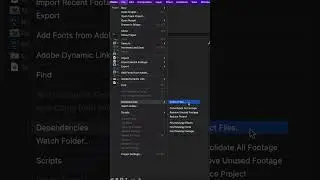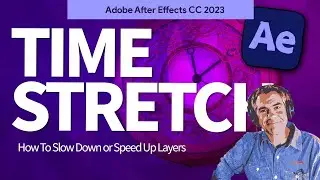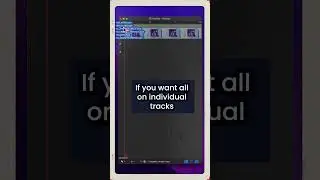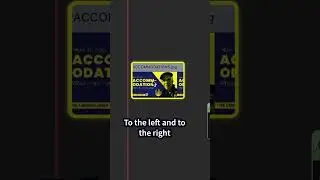How To Use Angle Control in After Effects
After Effects CC 2023: How To Use Angle Expression Controls
This tutorial will show you how to apply and use the Angle Control Expression Control in Adobe After Effects CC 2023 which controls the rotation of a layer/object.
Expression Controls:
Controllers added to the Effects Control Panel that controls properties that are ‘parented’ to them using Expression pick-whips.
Expressions Used in Tutorial (on Rotation Property)
time*50
wiggle(1,50)
Chapters:
00:00 Intro: About This Tutorial
00:18 Comp Size
00:30 Create A Null Object Layer
00:54 Rename Null Object
01:12 Add Angle Control to Null Object
01:27 Lock Effect Controls
01:43 Expression Pick-Whip To Angle Control
02:30 Add Angle Keyframes To Control Rotation
03:01 Add Time & Wiggle Expression to Angle Control
———————
⭕️ Check out my new Domestika Course on Adobe Audition:
https://mikemurphy.co/domestika
———————
To try or buy Adobe After Effects CC 2023:
https://mikemurphy.co/adobe (affiliate link)
———————
How To Use Angle Control in After Effects:
1. Create a New Composition
2. Add a logo or object to Comp
3. Create a New Null Object (right-click…New…Null)
4. Select Null Object Layer
5. Go to Effect Menu up top
6. Click on ‘Expression Controls’
7. Click on ‘Angle Control’
8. Go to ‘Effects Controls’ and click on Lock icon to lock Angle Control visibility
9. Select logo layer
10. Tap R for Rotation
11. Press Option or Alt and click on Stopwatch
12. Delete expression in the layers panel
13. Click on the Expression Pick-whip
14. Drag to Angle Control in Effect Controls
15. Change Angle Control values to rotate layer
16. Add keyframes by clicking on the Angle Control Stopwatch or,
17. Press Option or Alt and click on the Angle Control stopwatch
18. Type in an expression such as time*50 or wiggle(1,50)
19. Tap Spacebar to preview.
---------------------------------------------------------------
➜Audition Course on Domestika:: https://mikemurphy.co/domestika
➜Amazon Influencer Store: https://www.amazon.com/shop/mikemurphyco
➜Gear & Resources I Use:: https://mikemurphy.co/resources
➜ Get Adobe Creative Cloud: https://mikemurphy.co/adobe
➜Screencast Software:
Screenflow: https://mikemurphy.co/screenflow
➜Livestream Software:
Ecamm Live: https://mikemurphy.co/ecammlive
➜Online Courses Software:
Teachable: https://mikemurphy.co/teachable
➜Nord VPN Online Security (61% off!)
GET NORDVPN: https://nordvpn.com/mikemurphy
USE COUPON CODE: mikemurphy
---------------------------------------------------------------
➜ VISIT MY WEBSITE:
https://mikemurphy.co
➜ SUBSCRIBE TO PODCAST
-https://mikemurphy.co/mmu
➜ SOCIAL MEDIA:
Instagram: / mikeunplugged
Facebook: https://mikemurphy.co/facebook
Twitter: / mikeunplugged
YouTube: https://mikemurphy.co/youtube
Medium: / follow
Amazon Associates Disclosure:
Mike Murphy is a participant in the Amazon Services LLC Associates Program, an affiliate advertising program designed to provide a means for sites to earn advertising fees by advertising and linking to Amazon.com