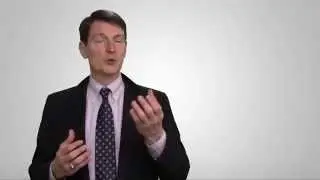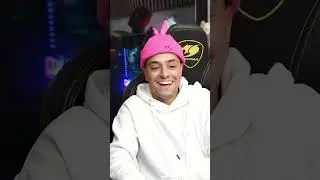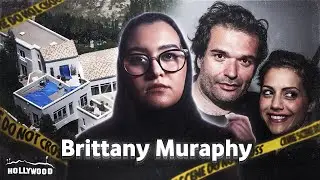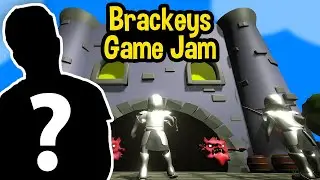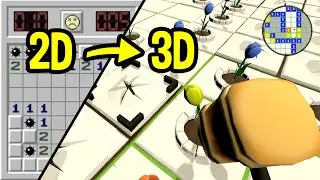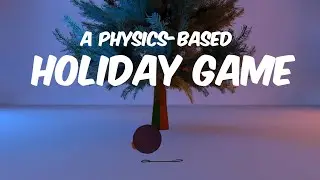Making a 2D Character Creator & Procedural Worlds | Unity Game Devlog 1
This Unity game devlog describes my game’s progress in the first 2 months. I describe the progress of 2 core game mechanics in my first Unity game so far.
One game mechanic is the character creator. You start out as a nobody and can take the character any direction you want like in games such as Sims, WoW, and Minecraft. Character creator was one of the first things I built, my overall goal was to make a simple system that allowed the player to choose the look of their character, save their choices, and have that character appear in the world with those choices. I used hand drawings to sketch out the UI, created mock-ups and prototypes in Google Sheets.
Animating the pieces of the character using Unity Editor vs the Animator was an early mistake. Saving player choices needed Scriptable Objects. Future plans include adding more options when creating the character and adding a system for armor and items that are added to the character.
Another game feature is procedurally generated worlds (PCG or Procedural Content Generation). My game, Revna, didn’t start out as a procedurally generated game, but I transitioned to it very early on. While I was drawing out the game world map on paper, I realized I didn’t want to plan out the location of every tree and make sure that it all flowed correctly for game balance and fun. I wanted to plan out smaller pieces (or chunks) and then allow those pieces (or chunks) to come together organically to build out a world. Procedurally generated worlds more closely mimic the newness and excitement that you feel in real life when visiting a new place, so when asking myself how can I make this game fun, procedurally generated seemed like the right choice. You know there’s something in store for you, but how that experience manifests will be unique to you. I started out creating a flat map of grass, but in a container that could be as big or as small as I wanted.
Next I dove into the “random factor”, adding randomized chunks of grass and trees, playing around with how they would be placed in the world. Once that was working, I decided I wanted to create points of interest, so I started with 4 “towns” that had to be generated a certain distance from the center and from each other. Then came mines, that if placed close enough to towns, roads would connect the mines to the town. Today I’ve got 4 basic biomes, each with a central cave and trees and grass that spawn specifically to that biome (Ex: fire biome = singed grass). What I’m working on next is really polishing biomes so they blend into each other better, giving the player a more gradual, but still distinct sense that they are entering a new environment. I also would like the biomes to impact each other in some way (Ex: fire and ice too close together, something happens) and spawn biome-specific enemies.
📺 Other Game Devlogs
Donkey Defender: • How We Made Our First 3D Video Game
Jumping Beans: • Making a Couch Co-Op Game with Destru...
Minecraft Illager Raid: • I Made Minecraft, but You're an Illager
3D Minesweeper: • Making a 3D Minesweeper Game 💥
Food Delivery Game: • Our First Game Jam
🎮 Other Playable Games
Donkey Defender: https://tutmo.itch.io/donkey-defender
Jumping Beans: https://tutmo.itch.io/jumping-beans
Minecraft Illager Raid: https://tutmo.itch.io/knockoff-minecr...
3D Minesweeper: https://tutmo.itch.io/minesweeper-3d
Food Delivery Game: https://tutmo.itch.io/60-seconds-or-less
❤️ Subscribe: https://bit.ly/2XOcUXm
😎 Join me!
● Discord: / discord
● Twitter: / tutmoyt
● Instagram: / tutmobuffet