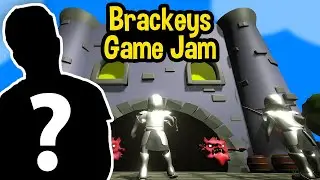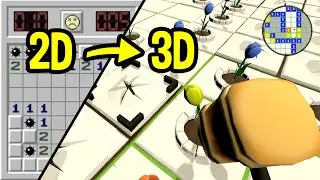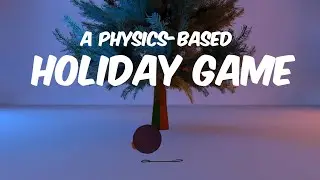Unity Beginner Tutorial - Part 4: Collisions
#unity #unityTutorial #learnUnity #UnityCompleteGame
Download Unity: https://unity.com/download
If you want to learn how to make a video game in Unity, this tutorial should help you get familiar with collisions. In the last video, we set our 3D pipes to spawn infinitely in random heights and directions as they all move towards our player. Now it’s time to destroy our bird if it collides with an obstacle and add points for every collision the player can avoid.
📺 All Tutorial Parts
Part 0 | Unity Setup: • Unity Beginner Tutorial - Part 0: Ins...
Part 1 | 3D Objects: • Unity Beginner Tutorial - Part 1: 3D ...
Part 2 | Coding in C#: • Unity Beginner Tutorial - Part 2: Cod...
Part 2.5 | Movement: • Unity Beginner Tutorial - Part 2.5: M...
Part 3 | Spawning: • Unity Beginner Tutorial - Part 3: Spa...
Part 4 | Collisions: Current Video!
Part 5 | Scoring: • Unity Beginner Tutorial - Part 5: UI ...
Part 6 | Game Over: • Unity Beginner Tutorial - Part 6: Gam...
📁 Project Files: https://bit.ly/3k0AlXK
🎮 Games We Made: https://tutmo.itch.io/
❤️ Subscribe: https://bit.ly/2XOcUXm
😎 Join the Discussion!
● Discord: / discord
● Twitter: / tutmoyt
● Instagram: / tutmobuffet
Video Content
0:00 - Intro
0:19 - Selecting a GameObject in Unity
0:39 - Capsule Collider
0:55 - Disable a Component
1:33 - Remove a Component
1:44 - Adding a Collider
2:58 - Tagging a GameObject
4:02 - Select Multiple GameObjects
4:41 - Create a C# Script
5:23 - Detecting Collisions (OnCollisionEnter)
5:50 - Using Parameters
7:02 - Searching for an Object by a Tag (CompareTag)
7:36 - Destroying a GameObject
9:13 - Set a Collider as a Trigger
10:22 - Copying a GameObject
11:00 - Detecting Triggers (OnTriggerEnter)
12:35 - Making Invisible Walls
13:34 - Summary of the Next Video