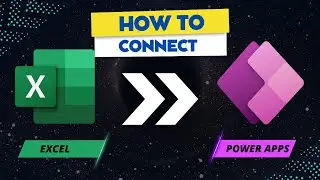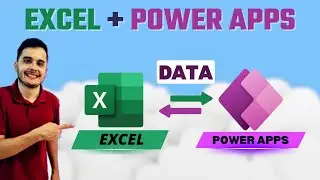Power Apps: How to restore an app version to the previous version
In this video, you'll learn how to restore a previous version of your app in Power Apps. If you've published an app with recent changes, such as adding a rectangle, but need to revert to a previous version without these modifications, this tutorial is for you!
Here’s what you’ll learn:
How to access the Power Apps platform and locate the app you want to restore.
The process to view all published versions of your app.
A step-by-step guide to select and restore the desired version, reverting the app to its previous state.
Tips for troubleshooting common issues, such as the app being "locked" during the restoration process.
How to verify that the restoration was successful and what to do once the previous version is active.
🔧 Steps to Restore Your App Version:
1. Go to [make.powerapps.com](http://make.powerapps.com/) and find the app you want to restore.
2. Click the ellipsis next to the app and go to the app details.
3. In the versions section, select the previous version you want to restore.
4. Click "Restore" and wait for the new version to be published.
5. Refresh the app to confirm that the previous version has been successfully restored.
💡 Helpful Tips:
Ensure the app is closed before attempting to restore a version.
If the app is locked, wait a few minutes and try again.
After restoration, publish the new version to reflect changes in the app.
🔔 Subscribe and Support the Channel!
If you found this video helpful, please consider subscribing to our channel and giving us a thumbs up. Your support helps us continue creating valuable content for you!
💬 Comment Below!
Feel free to leave a comment if you have any questions or want to share your experiences with Power Apps. We love hearing from you!
Questions This Video Might Answer:
How do you restore a previous version of an app in Power Apps?
What should you do if the app is locked when trying to restore a version?
How can you verify if the restoration was successful?
🔑 Keywords: restore app version Power Apps, revert to previous version, Power Apps version management, Power Apps troubleshooting, app publishing Power Apps, app editing Power Apps, app recovery Power Apps, Power Apps tutorial, version history Power Apps, updating app Power Apps.
Thanks for watching and see you in the next session, where we’ll start building our first app!
#powerapps #sharepoint #lowcode #powerplatform #excel