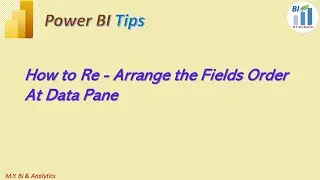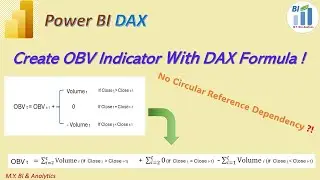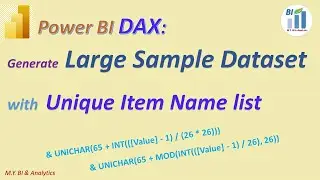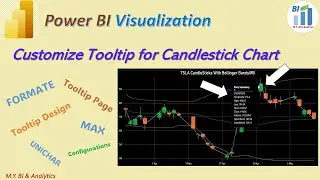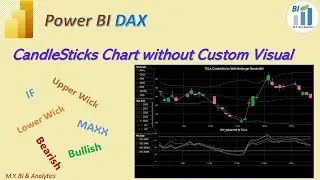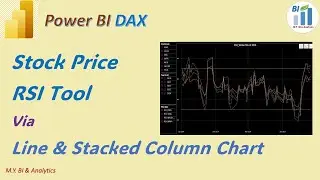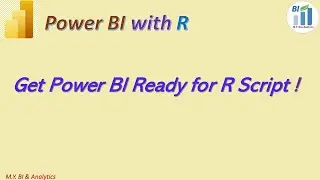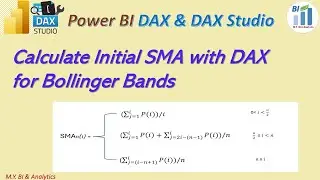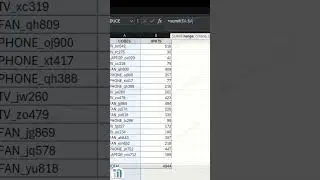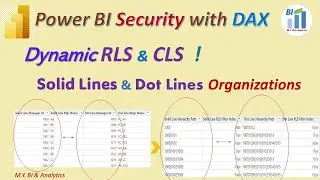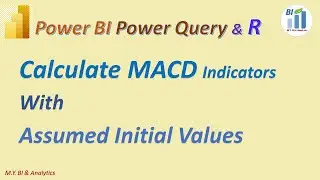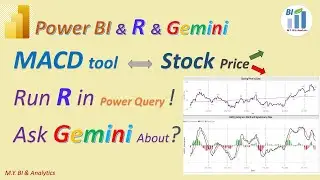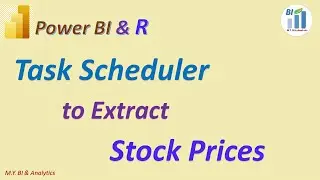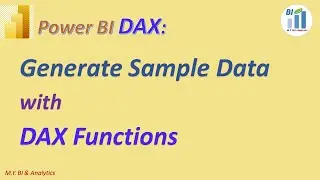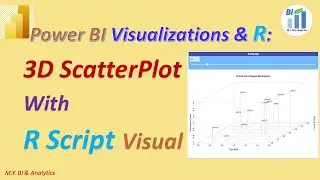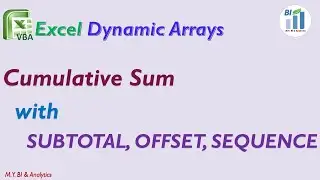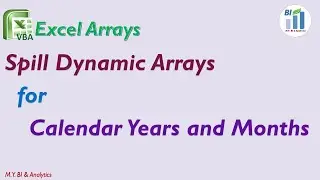Power BI Parameters: Switch Data Source Locations and Types for the queried source tables in Desktop
In practices sometimes we need to move Power BI source data from one environment to another one, even change source types, or share or handover developers the power BI desktop files with all queried source files together etc. These sources data in tables in power BI have their embedded source static connection paths. And most of them might have been well transformed by designed data modelling with created new tables, columns, and measures for ready-made visualizations in dashboards and reports. The changes of data source connection path or source type might require lot of manual checks and clicks on these setups in table by table individually. For such situation we may utilize power BI parameter features to minimize those manual efforts and enable the changes happened much more easy and quick. In this video I share the ways and steps in details on how to use Power BI parameter features to change data source location path and source type for the queried source tables in Power BI desktop file.
Other Links:
My Blogger Site: https://mikeyubianalytics.blogspot.com/