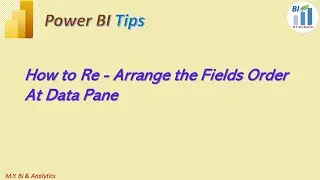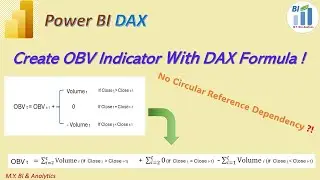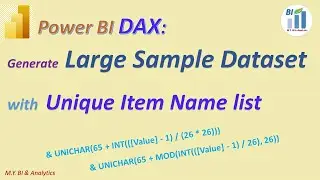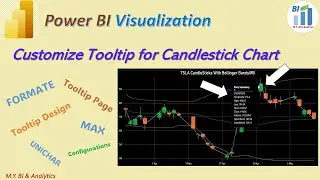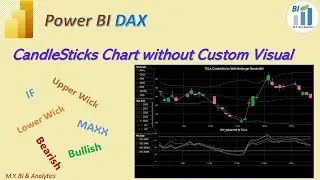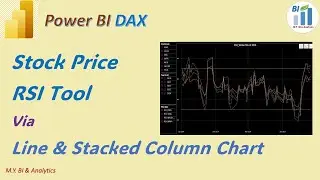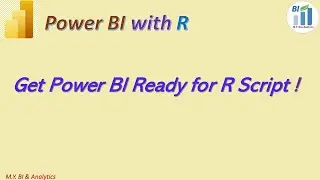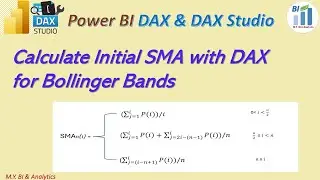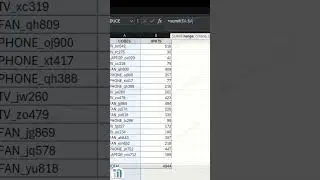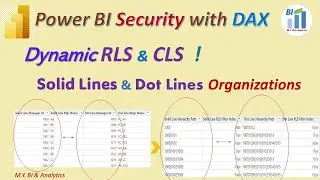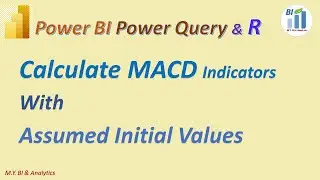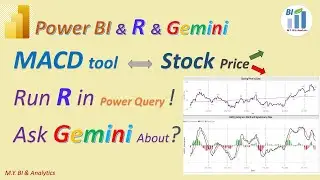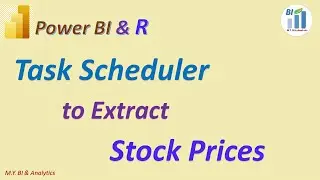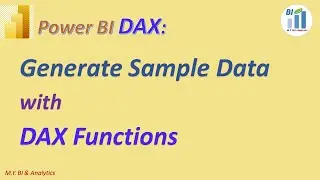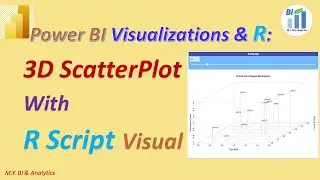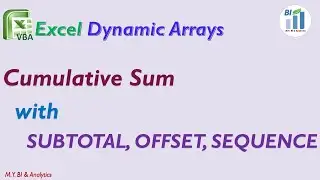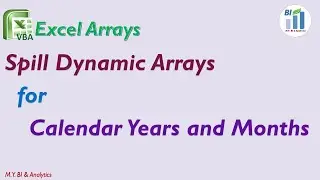Power BI with R: R Script Connector Unzips & Combines the Zipped csv/xlsx/xlsb/xls files
In this video I have shared a method by using R in Power BI desktop to unzip the compressed excel files based on the identified file names extensions, such as csv, xlsx, xls and xlsb etc, then combine them if they have same column headers in data table, finally load the combined data frame into power BI for further data modelling and analysing.
To get this automatic procedure in your power BI desktop file, you need to install R engine (better to have version after 4.2.2) and R studio as power BI external R IDE. how to install them I have short guide steps in my previous video as suggested reference.
You may check and copy the R script codes from my blog site:
https://mikeyubianalytics.blogspot.co...

![[FREE] SLIMESITO x BEEZYB TYPE BEAT 2022 -](https://images.videosashka.com/watch/1EoTITwenvE)