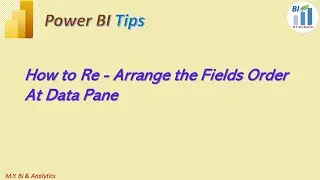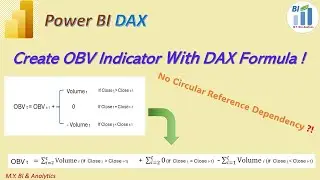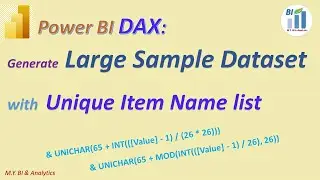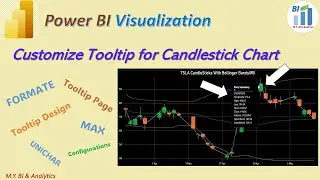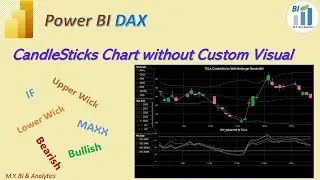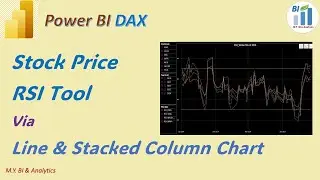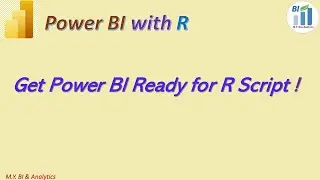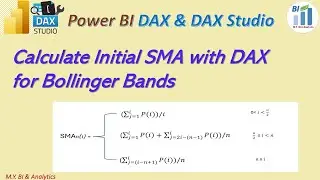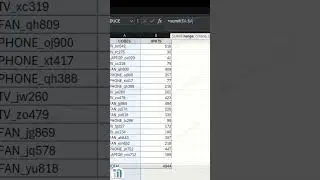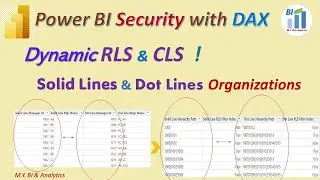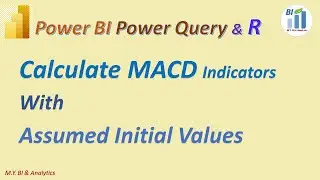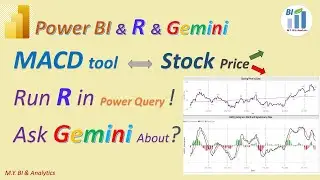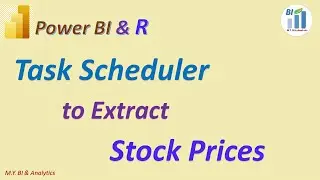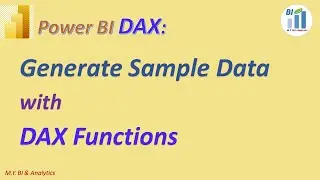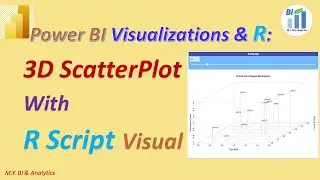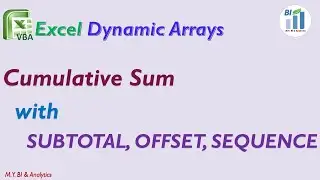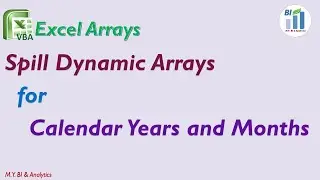Excel Dynamic Arrays: Spill Dynamic Arrays for Calendar Years and Months (Date List)
In this video I shared a way without VAB coding working on how to generate a dynamical calendar date list in the schedule report by using the dynamic array function SEQUENCE with Date and Text functions. The dynamic array functions are introduced to Excel 365 and are very powerful to generate and spill array values dynamiclly.
Array Functions: Array functions are a set of functions that allow you to perform calculations and operations on arrays or ranges of data, and they return multiple values at once. Unlike traditional Excel functions, which return a single value, array functions can spill their results over multiple cells.
Spill Feature: The spill feature is a key aspect of Excel's array functions. When you use an array function, the result is not limited to a single cell; instead, it "spills" over multiple adjacent cells, as needed, to display all the results. This behavior is automatic and dynamic, meaning that if the source data changes, the spilled results will update automatically.
References:
https://support.microsoft.com/en-us/o...