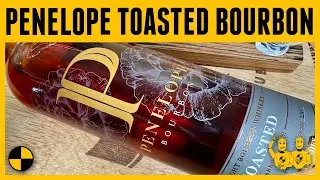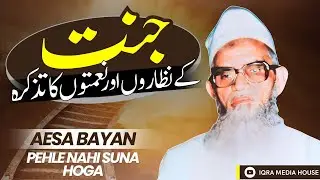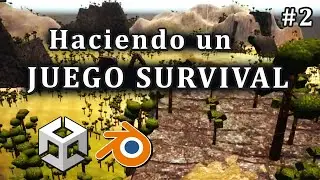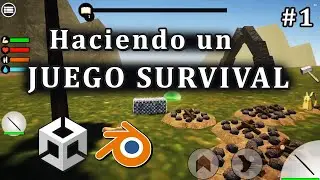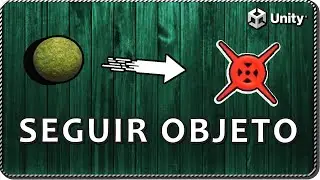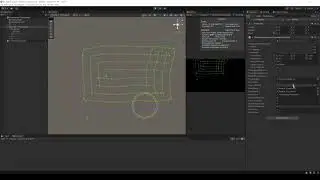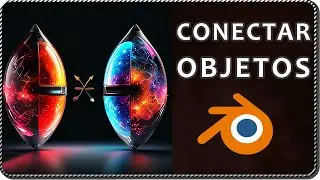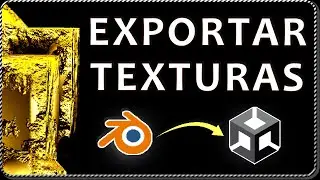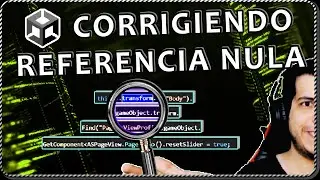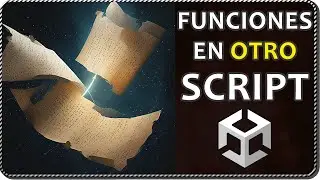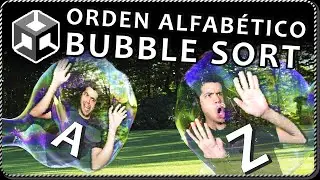⏬📎 How to Import and Export Unity Packages - Unity Quick Tips
In this video we see how to import and export Unity packages, which are files with the extension .UnityPackage that allow us to transport all types of Assets such as Folders, Materials, Images, Scripts, in short any Asset that belongs to our project.
I use these packages for example to share the solutions on my website, when you download something for Unity, usually it will come in a package that you can import and recover all the files of the project.
Here you can download the example package of the video:
https://gamedevtraum.com/en/download-...
There are several ways to import a package, one is to right click in the assets folder, then Import Package - Custom Package and look for the package and open it.
We can also import a package from the Assets tab, Import Package - Custom Package.
We can drag the package to Unity's Assets folder or we can simply double click on the package and it will open the import window.
____________________________________________________________
LINKS
Portfolio: https://gamedevtraum.com/en/portfolio...
LinkedIn: / gamedevtraum
Downloads: https://gamedevtraum.itch.io/
Contact: / gamedevtraum
____________________________________________________________
#EN
![Spider-Man: The Series | Smallville Style [Season 9]](https://images.videosashka.com/watch/-nwmLcDtb9E)