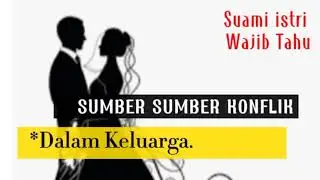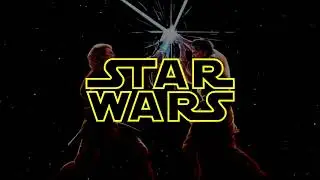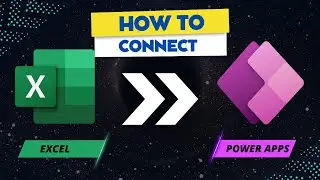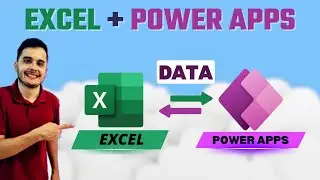Getting Started with Power Apps: Create Your First Canvas App - Beginner’s Guide to Power Apps
🚀 Getting Started with Power Apps: Build Your First Canvas App
In this step-by-step tutorial, I’ll guide you through the process of creating your first Canvas app in Microsoft Power Apps. We’ll begin by exploring the Power Apps interface, then walk through the steps to create a blank Canvas app, naming it and selecting the right format. You’ll learn how to navigate the App Editor, insert and customize essential components like screens and controls, and connect to data sources. We’ll also cover the basics of using formulas to add functionality and actions to your app.
By the end of this video, you’ll know how to save, publish, and share your app with others, ensuring the correct data access permissions are in place so your app runs smoothly for all users.
🎯 What You’ll Learn:
Navigating the Power Apps interface
How to create your first blank Canvas app
Understanding screens and controls in Power Apps
Inserting, customizing, and organizing controls
Connecting to data sources like SharePoint and Excel
Using Power Apps formulas to drive actions
How to save, publish, and share your app with others
📌 Timestamps:
00:00 - Introduction to Power Apps Interface
00:11 - Creating Your First Blank App
01:35 - Understanding Canvas and Controls
02:27 - Inserting and Customizing Controls
04:48 - Connecting to Data Sources
05:22 - Using Formulas for Actions
06:50 - Saving and Publishing Your App
08:31 - Sharing Your App with Others
10:23 - Conclusion and Next Steps
🔔 Join this channel for exclusive content and support:
/ @powerrudy
📢 Questions this video can answer:
How do I create my first app in Power Apps?
What are Canvas apps in Power Apps?
How do I customize screens and controls in Power Apps?
How do I connect Power Apps to data sources like SharePoint or Excel?
How can I use formulas to make my app interactive?
🔑 Keywords and Search Terms: Power Apps, Canvas apps, low code development, Power Apps tutorial, SharePoint integration, Excel data connection, Microsoft Power Apps, Power Apps for beginners, app building, app customization, Power Apps formulas, data sources, Power Apps controls, app sharing
🔗 Hashtags:
#PowerApps #CanvasApps #LowCode #powerplatformtip
This is Lesson 02 from this playlist: • Power Apps Tutorial - Learning the Bu...