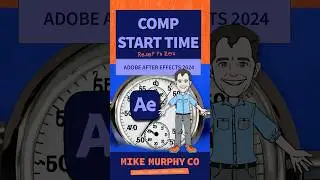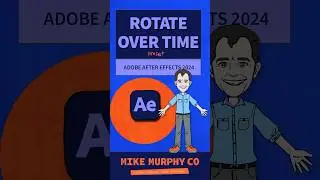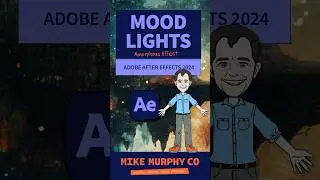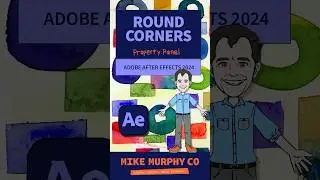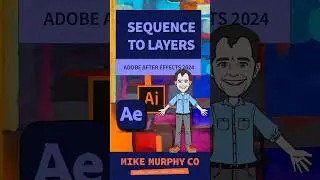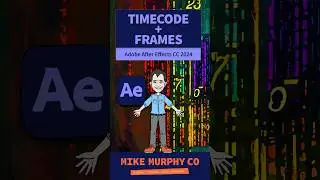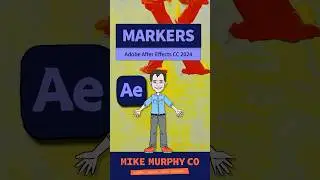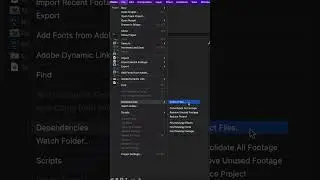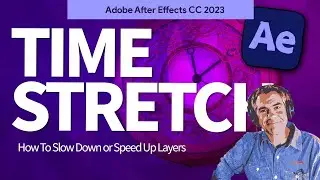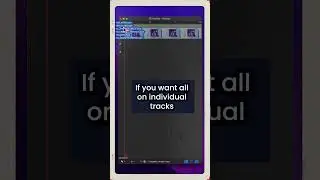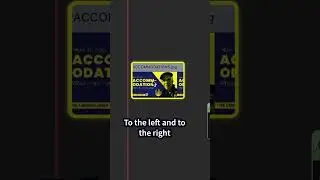After Effects: Toggle Title/Action Safe Grid On & Off
After Effects CC 2021: Title/Action Safe Grid On & Off
This tutorial will show you how to quickly toggle on and off the Title/Action Safe Grid that is often helpful to arrange items in your Adobe After Effects Composition.
Title/Action Safe Grid: Used in Broadcasting to make sure titles and graphics would be visible on screens, but this grid is also useful in the digital space for laying out compositions and more.
Keyboard Shortcut: Hold the Option/Alt Key and click on the Grid Icon
———————
To try or buy Adobe After Effects CC 2020:
https://mikemurphy.co/adobe (affiliate link)
———————
How To Toggle On/Off the Title Safe Grid (The Slow Way):
1. Click the Grid Icon below the Comp Window
2. Click on ‘Title/Action Safe’ to toggle on
3. Click the Grid Icon below the Comp Window
4. Click on ‘Title/Action Safe’ to toggle off
How To Toggle On/Off the Title Safe Grid (The Easy Way):
1. Hold the Option (Mac)/Alt (Windows) Key
2. Click on the Grid Icon to Toggle On, Click again to Toggle Off
---------------------------------------------------------------
➜Amazon Influencer Store: https://www.amazon.com/shop/mikemurphyco
➜See All My Gear: https://www.mikemurphy.co/podgear
➜ Get Adobe Creative Cloud: https://mikemurphy.co/adobe
➜Screencast Software:
Screenflow: https://mikemurphy.co/screenflow
---------------------------------------------------------------
➜ VISIT MY WEBSITE:
https://mikemurphy.co
➜ SUBSCRIBE TO PODCAST
-https://mikemurphy.co/mmu
➜ SOCIAL MEDIA:
Instagram: / mikeunplugged
Facebook: https://mikemurphy.co/facebook
Twitter: / mikeunplugged
YouTube: https://mikemurphy.co/youtube
Amazon Associates Disclosure:
Mike Murphy is a participant in the Amazon Services LLC Associates Program, an affiliate advertising program designed to provide a means for sites to earn advertising fees by advertising and linking to Amazon.com






![[REMAKE] Work Out - J. Cole - [FREE FLP]](https://images.videosashka.com/watch/POi4OadmGa0)