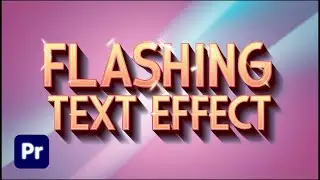How To Zoom In On Part of A Video In Premiere Pro || Targeted Zoom Effect Premiere Pro Tutorial
Learn how to zoom in on a specific part of your video in Adobe Premiere Pro with this step-by-step tutorial! Whether you want to highlight important details, focus on a particular area, or add dynamic zoom effects, this guide will show you how to precisely control the zoom on any portion of your footage. Perfect for tutorials, vlogs, and creative projects, this technique will help enhance viewer engagement.
This tutorial is great for both beginners and experienced editors looking to master zoom effects in Premiere Pro.
Watch More Video
How To Make Zoom In Transition In Premiere Pro | Quick Zoom Transition in Premiere Pro
• How To Make Zoom In Transition In Pre...
Create this Really Cool Text Animation In Premiere Pro | Text Animation In Premiere Pro
• Create this Really Cool Text Animatio...
How To Automatically Correct Color in Premiere Pro | Color Grading in Premiere Pro CC
• How To Automatically Correct Color in...
How to Make Glowing Neon Text in Premiere Pro | Glowing Neon Text effect
• How to Make Glowing Neon Text Effect ...
Black and White Video in Premiere Pro | How to make Quick Black and White In Premiere Pro
• How To Make Video Black And White In ...
🔔 Subscribe to Premiere Solution for more Premiere Pro tips, tricks, and tutorials
#PremiereSolution #PremierePro #ZoomEffect #VideoZoom #PremiereProTutorial #VideoEditing