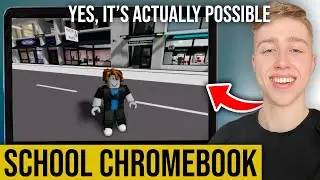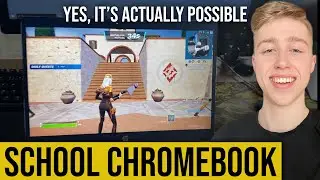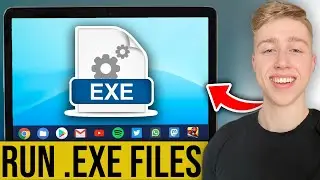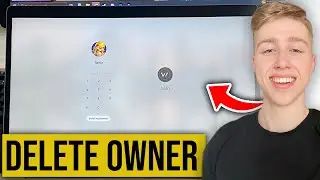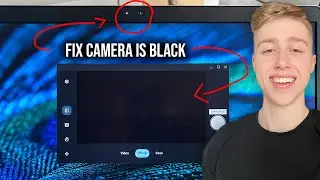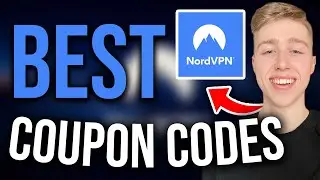How to change font in Notion (Quick Tutorial)
In this video, you'll learn how to change the font in Notion, the popular productivity and organization app. Changing the font can help you customize the look and feel of your pages and databases in Notion.
A quick timeline:
0:00 - 0:19 Problem
0:20 - 1:34 Change Font
1:35 - 1:50 All fonts
1:51 Put spaces in sentence
We'll start by showing you how to access the text formatting options in Notion, where you can find the font options. Then, we'll walk you through the steps to change the font, including how to select the text you want to modify and how to choose from the available font options.
We'll also provide some tips and best practices for using fonts in Notion, including how to combine different fonts for a more visually appealing design.
Whether you're using Notion for personal or professional use, this video will help you make the most of the app's font options and create pages and databases that are both functional and aesthetically pleasing.
So if you're ready to learn how to change the font in Notion, watch this video and follow along!