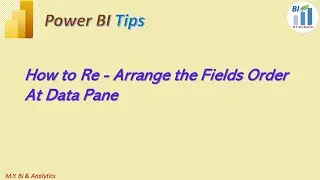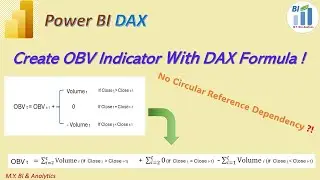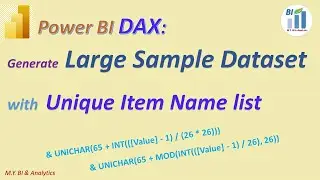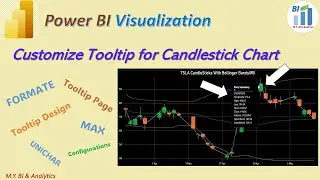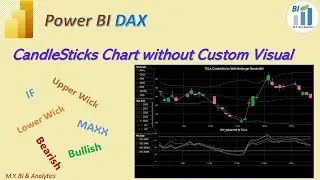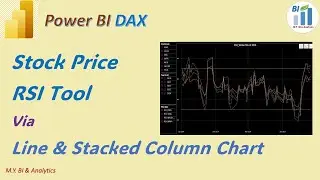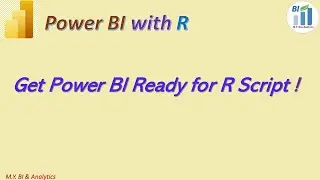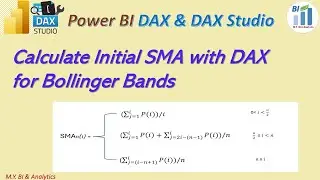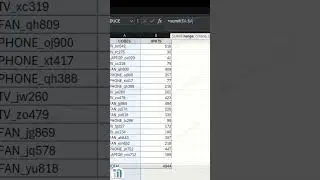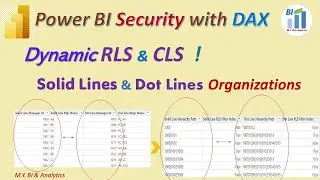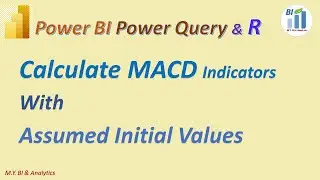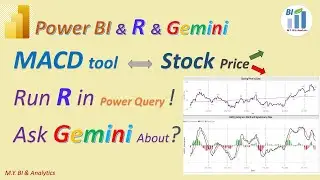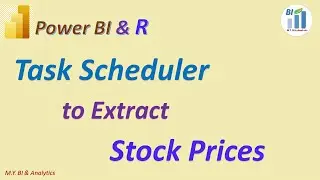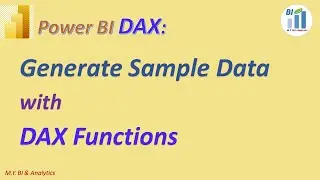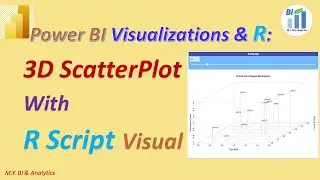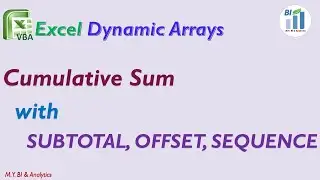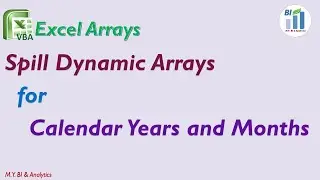Power BI Visualizations: Build Reset Button with Power BI Bookmarks in a Multi-Slicers Report Page
In this video tutorial, you'll learn how to add a reset button with a bookmark in a multi-slicers dashboard using Power BI. As suggested one approach in this video: First, you'll learn to create a reset button image via inserting rounded rectangle shape from power BI view tab with some image formatting works. Then, you'll add a bookmark as the default page for the current report page. Next, you'll add functionality to the button using the "action" feature in view, which will allow users to reset all slicers to their default values with a single click. This feature saves time and ensures that your data is always displayed accurately. Overall, this video provides a step-by-step guide to adding a powerful and useful reset button to your Power BI dashboard.
More info related to my BI , Analytics and Automation can be found from my Web site:
https://sites.google.com/view/mikegua...