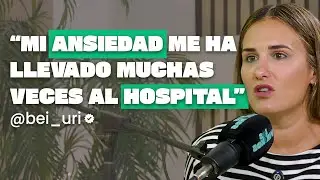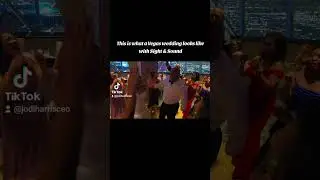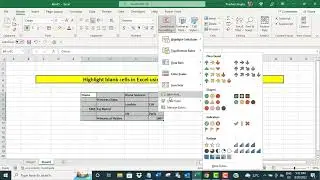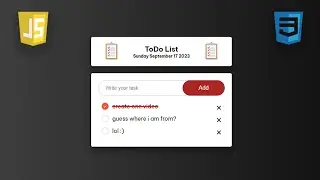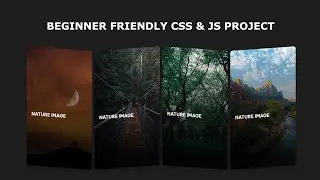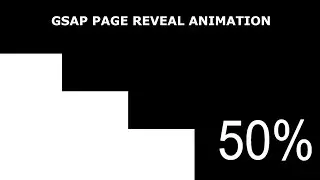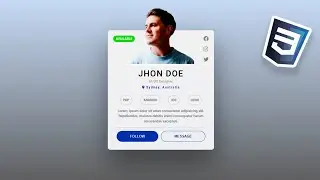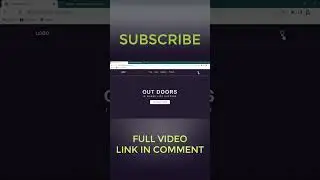Creating a Dark Mode/Light Mode Toggle with JavaScript & CSS | Dark Mode & Light Mode UI Design
Welcome to my YouTube channel! In this video, I'll show you how to create a Dark Mode/Light Mode toggle using JavaScript and CSS, along with some sleek UI design.
Dark mode has become increasingly popular as it offers a visually appealing and more comfortable browsing experience, especially in low-light environments. By implementing a Dark Mode/Light Mode toggle on your website, you can provide your users with the flexibility to choose their preferred mode.
Throughout this tutorial, I'll guide you step-by-step on how to use JavaScript and CSS to create a seamless transition between the dark and light modes. We'll cover the essential code snippets and techniques needed to achieve this effect while ensuring a smooth and intuitive user experience.
Whether you're a beginner or an experienced web developer, this tutorial is designed to be beginner-friendly, with clear explanations and practical examples. By the end of this video, you'll have the knowledge and skills to implement your own Dark Mode/Light Mode toggle on any website.
Don't forget to like this video, subscribe to my channel, and hit the notification bell to stay updated with more exciting web development tutorials.
Tags :-
Dark mode tutorial
Light mode toggle
JavaScript CSS tutorial
Web development tutorial
User interface design
Dark mode implementation
CSS styling
Website design
Front-end development
Web design tutorial
Music used in this video :-
Song: XIXI- Find You
Music provided by Vlog No Copyright Music.
Video Link: • Video
Song :- vexento - Floating with you
Youtube :- • Vexento - Floating With You
SoundCloud:- / tracks
Song :- Vexento - Saga
Youtube :- • Vexento - Saga
SoundCloud:- / tracks
My setup :-
Headphone - boat ( 600rs).
Laptop - HP.
Editing software - Filmora X.
Code editor - visual studio code.
Browser - Google Chrome.
Social media :-
GitHub :- https://github.com/apurbadeka1255
Other playlist:-
Figma
• Figma
Project
• Project
Javascript game
• Javascript projects
C program
• C programming language program
#DarkModeToggle
#LightModeSwitch
#JavaScriptTutorial
#CSSTips
#WebDesign
#UIUXDesign
#FrontEndDevelopment
#WebDevelopmentTutorial
#CodeTutorial
#WebDevTips