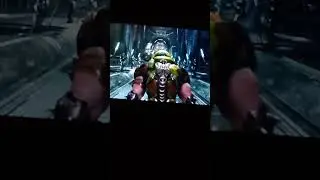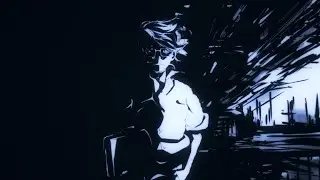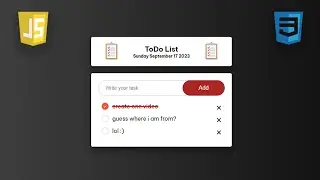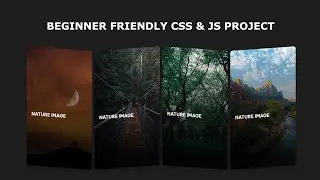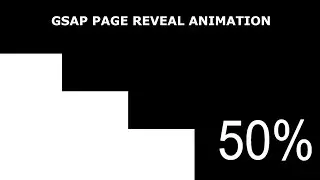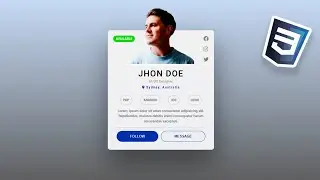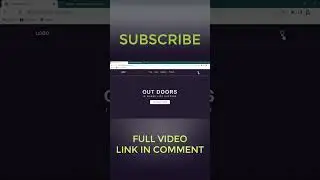Beginner's Guide: How to Design a User-Friendly File Upload UI using CSS & JavaScript
In this beginner's guide video, you'll learn step-by-step how to design a user-friendly file upload UI using CSS and JavaScript. Discover essential techniques, tips, and best practices to create a seamless and interactive UI that enhances the user experience. Follow along as we cover CSS styling, JavaScript functionality, and how to optimize your design for a smooth file upload process. Level up your web development skills and leave a lasting impression on your users with this comprehensive tutorial.
Tags:
file upload UI, CSS file upload, JavaScript file upload, user-friendly UI, web development tutorial, beginner's guide, UI design, file upload process, interactive UI, CSS styling, JavaScript functionality
Music used in this video :-
Song: Seum Dero - Hold Me Close
Music provided by Vlog No Copyright Music. Video Link: • Seum Dero - Hold Me Close (Vlog No Co...
Song: ASHUTOSH - My Life
Music provided by Vlog No Copyright Music.
Creative Commons - Attribution-NoDerivs 3.0
Link: • ASHUTOSH - My Life (Vlog No Copyright...
My setup :-
Headphone - boat ( 600rs).
Laptop - HP.
Editing software - Filmora X.
Code editor - visual studio code.
Browser - Google Chrome.
Social media :-
GitHub :- https://github.com/apurbadeka1255
Pinterest :- https://pin.it/oZP476z
Other playlist:-
Figma
• Figma
Project
• Project
Javascript game
• Javascript projects
C program
• C programming language program
Hashtags:
#FileUploadUI #CSS #JavaScript #UserFriendlyUI #WebDevelopmentTutorial #BeginnersGuide #UIDesign #CSSStyling #JavaScriptFunctionality