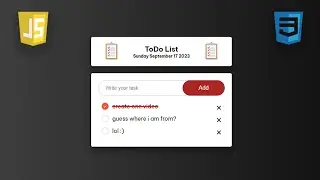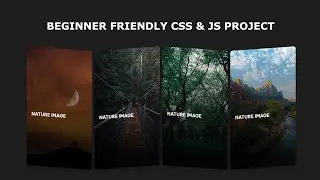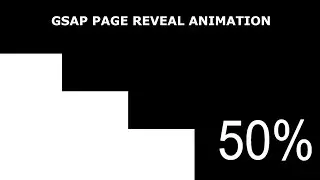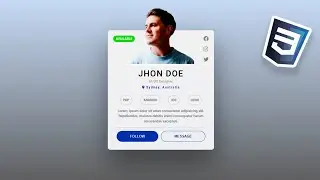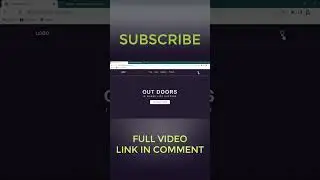Generate and Save QR Codes on Your Computer Using Node.js
In this tutorial, we'll explore how to generate and save QR codes on your computer using Node.js. QR codes have become an essential part of modern applications, enabling quick access to information through smartphones and scanners.
Whether you're building an app that requires QR codes for authentication, links, or data sharing, this step-by-step guide will walk you through the process.
We'll cover:
Creating a Node.js environment on your computer.
Installing the necessary packages to generate QR codes.
Writing code to generate dynamic QR codes.
Saving the generated QR codes to your local machine.
By the end of this tutorial, you'll have the knowledge to create and store QR codes locally using Node.js. Join us on this coding journey and empower your projects with this valuable skill.
🔔 If you found this tutorial helpful, don't forget to subscribe and hit the notification bell so you won't miss our upcoming programming tutorials.
[GitHub Repository]
Explore the full source code on our GitHub repository:
https://github.com/apurbadeka1255
📚 [Helpful Resources]
Node.js Documentation: https://nodejs.org/en/docs
Let's dive into the world of QR code generation and storage with the power of Node.js. Get ready to enhance your coding capabilities and take your applications to the next level!
🎧 Music used in this video 🎧
Song: x50 - Penguin (Vlog No Copyright Music) Music promoted by Vlog No Copyright Music.
Video Link: • x50 - Penguin (Vlog No Copyright Music)
I used this man picture in my thumbnail from a site here is the credit :
Freepik
#NodeJS #QRCodeGeneration #ProgrammingTutorial