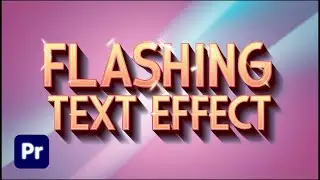How To Make Animated Brush Effect In Premiere Pro || Animated Brush Effect Tutorial
How To Make Animated Brush Effect In Premiere Pro | Animated Brush Effect Tutorial
Learn how to create an eye-catching animated brush effect in Adobe Premiere Pro with this easy step-by-step tutorial! This dynamic effect is perfect for adding creative transitions, revealing text or images, and giving your video a unique artistic flair. In this video, you’ll discover how to use the brush tool, animate the effect, and customize the look with different colors and styles for a professional result.
Perfect for both beginners and experienced editors looking to add dynamic and creative elements to their videos.
Watch More Video
How To Make Zoom In Transition In Premiere Pro | Quick Zoom Transition in Premiere Pro
• How To Make Zoom In Transition In Pre...
Create this Really Cool Text Animation In Premiere Pro | Text Animation In Premiere Pro
• Create this Really Cool Text Animatio...
How To Automatically Correct Color in Premiere Pro | Color Grading in Premiere Pro CC
• How To Automatically Correct Color in...
How to Make Glowing Neon Text in Premiere Pro | Glowing Neon Text effect
• How to Make Glowing Neon Text Effect ...
Black and White Video in Premiere Pro | How to make Quick Black and White In Premiere Pro
• How To Make Video Black And White In ...
🔔 Subscribe to Premiere Solution for more Premiere Pro tips, tricks, and tutorials
#PremiereSolution #PremierePro #AnimatedBrushEffect #BrushEffect #PremiereProTutorial #VideoEditing #BrushAnimation