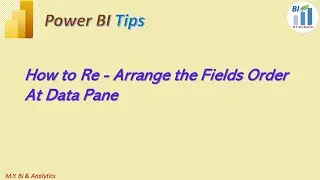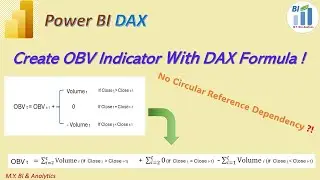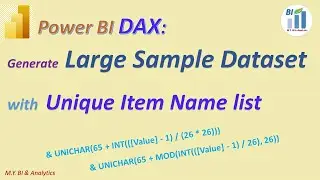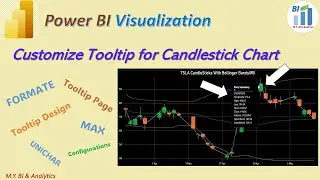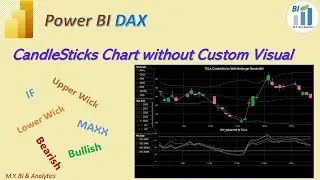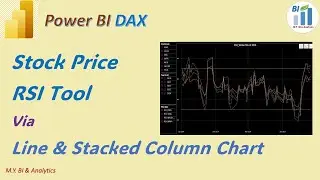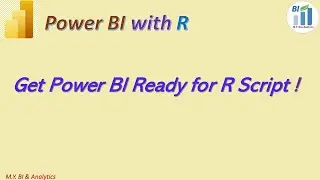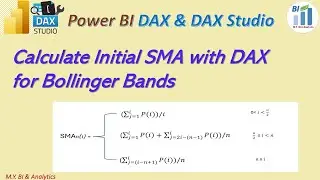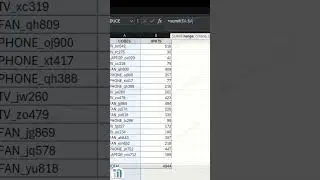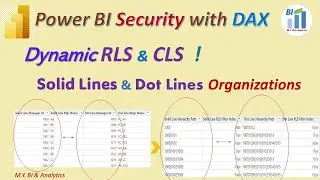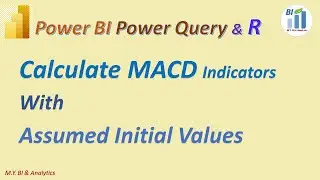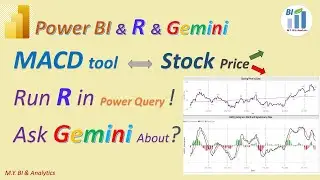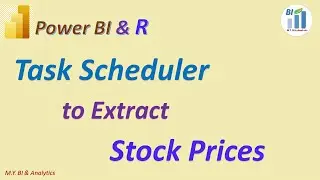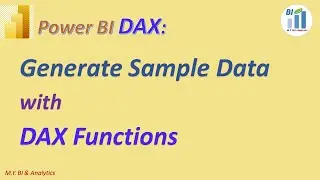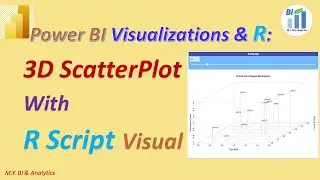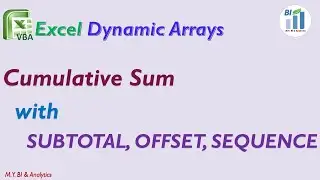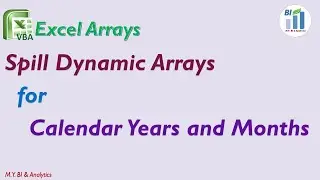Excel VBA (part 2): UserForm to Select Item from Dropdown List
In this video I demonstrate the steps on how to create a listbox userform by Visual basic for dependent dropdown list.
In previous video we have created two dropdown list in the excel template. By selecting regions and account we found that dropdown list selection window is too small with limited visible rows when scroll the long account list. To improve the user experience we have applied one method: vba userform listbox.
Other References Links
Using Option Explicit forces you to declare all your variables:
https://excelmacromastery.com/vba-use...
Validation.Formula1 property (Excel) | Microsoft Docs:
https://docs.microsoft.com/en-us/offi...
XlDVType enumeration (Excel) | Microsoft Docs:
https://docs.microsoft.com/en-us/offi...
Application.EnableEvents property (Excel) | Microsoft Docs:
https://docs.microsoft.com/en-us/offi...
Close form by Unload Me:
https://www.automateexcel.com/vba/ope...
The Initialize event is typically used to prepare an application or UserForm for use:
https://docs.microsoft.com/en-us/offi...
The Initialize event occurs when a userform is first loaded into memory
For more info of my BI & Analytics, please refer to the following website links:
My BI & Analytics Website:
https://sites.google.com/view/mikegua...
My blog website :
https://mikeyu.lovestoblog.com/