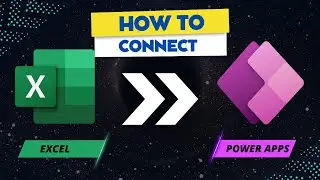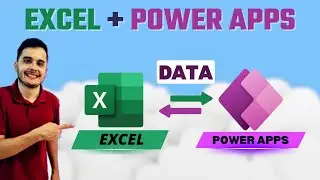How to Delete SharePoint Items with Confirmation Popup in Power Apps | Beginner Tutorial
🚀 Power Apps Tutorial: Deleting SharePoint Items with a Confirmation Popup
In this Power Apps tutorial, we'll guide you through the process of deleting items from a SharePoint list directly within a Power Apps gallery. You’ll learn how to add a delete icon to trigger item removal, implement a confirmation popup to ensure user intent, and refresh the data to reflect changes in real-time. This beginner-friendly tutorial covers everything you need to know about creating interactive and safe deletion processes in Power Apps.
🔑 Key Topics Covered:
Adding a delete icon in Power Apps to remove items from SharePoint.
How to avoid accidental deletions by creating a confirmation popup using containers.
Using the Remove function to delete items from your SharePoint list.
Refreshing data in Power Apps using the Refresh function to update the app in real-time.
Implementing local variables with UpdateContext to control when the popup appears and disappears.
Best practices for showing and hiding elements dynamically in Power Apps.
📋 What You’ll Learn:
Step-by-step guide on adding a delete button to a gallery for user interaction.
How to implement a confirmation popup to double-check with users before removing items.
The difference between Remove and Delete functions and how to correctly remove data from SharePoint.
How to refresh data after item deletion to ensure accurate data display in the app.
Best practices for using local variables to control visibility and enhance user interaction.
Execute multiple functions (delete and hide popup) with one action using semicolons in Power Apps.
This is a comprehensive tutorial for Power Apps beginners looking to take their app-building skills to the next level by adding advanced functionality such as item deletion, confirmation popups, and dynamic data refresh.
🎥 Watch the full video here: • How to build a Power Apps connected t...
💡 Related Questions:
How do I delete items from a SharePoint list in Power Apps?
How can I create a confirmation popup in Power Apps before deleting data?
What’s the best way to show and hide elements in Power Apps?
How can I refresh data in Power Apps after deleting an item?
What are the differences between Remove and Delete functions in Power Apps?
🎓 Full Power Apps Course:
Learn more about Power Apps with lifetime access to my Udemy course:
https://www.udemy.com/course/power-ap...
🔗 Hashtags:
#PowerApps #SharePoint #AppDevelopment #LowCode #ConfirmationPopup
🔑 Keywords:
Power Apps tutorial, delete SharePoint items, confirmation popup Power Apps, removing data in Power Apps, refresh function in Power Apps, Power Apps for beginners, SharePoint integration, Power Apps local variables, hide and show elements in Power Apps, dynamic app development, app development tips, Power Apps gallery, interactive app design, beginner Power Apps guide.
This tutorial provides a practical, hands-on approach to Power Apps development, teaching you essential skills that can be applied to your own projects. Whether you're managing an inventory system or any other data-driven app, learning how to delete items safely and efficiently will enhance your app's functionality and user experience.



![ЛЕГИОНКА ДЕЛО ГОВОРИТ [DOTA2]](https://images.videosashka.com/watch/DHkwP_b-NiI)