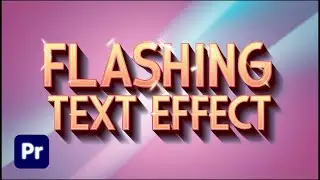How To Add Fade In and Out Transition In Premiere Pro | Premiere Pro Transition Tutorial
How To Add Fade In and Out Transition In Premiere Pro | Premiere Pro Transition Tutorial
Learn how to add fade-in and out transitions in Premiere Pro. This fast-paced, seamless transition adds energy and motion to your videos, perfect for action scenes, travel vlogs, or creative edits. In this step-by-step tutorial, you’ll discover how to add fade in and out transition to your videos.
Watch More Video
How To Make Zoom In Transition In Premiere Pro | Quick Zoom Transition in Premiere Pro
• How To Make Zoom In Transition In Pre...
Create this Really Cool Text Animation In Premiere Pro | Text Animation In Premiere Pro
• Create this Really Cool Text Animatio...
How To Automatically Correct Color in Premiere Pro | Color Grading in Premiere Pro CC
• How To Automatically Correct Color in...
How to Make Glowing Neon Text in Premiere Pro | Glowing Neon Text effect
• How to Make Glowing Neon Text in Prem...
Black and White Video in Premiere Pro | How to make Quick Black and White In Premiere Pro
• How To Make Video Black And White In ...
🔔 Subscribe to Premiere Solution for more Premiere Pro tips, tricks, and tutorials
#PremierePro #Transition, #VideoEffects #PremiereProTutorial #VideoEditing #PremiereSolution