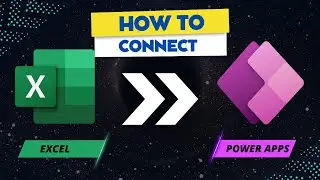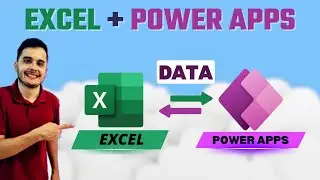Power Apps PopUp: Create a Popup for Row Deletion in a Gallery - Power Apps Alert Dialog Tutorial
Create a Delete Confirmation Popup in Power Apps in Under 1 Minute (2024) | Prevent Accidental Deletions
In this tutorial, learn how to create a delete confirmation popup in Power Apps to prevent accidental deletions and improve data security in your app. Whether you're working with SharePoint-connected apps or other data sources, this step-by-step guide will show you how to add a confirmation dialog that prompts users to confirm or cancel a deletion action, ensuring no data is lost by mistake.
Currently, your app may allow immediate deletion of items from a gallery, which risks accidental data loss. This video walks you through inserting a delete confirmation popup using PowerAppsTools and YAML snippets. By following along, you'll add a security layer to your app, ensuring users can double-check their actions before permanently deleting any records.
We’ll cover everything from setting up PowerFX variables and designing a custom popup to integrating buttons for confirm and cancel actions. By the end of this video, you'll have a fully functional delete confirmation popup that enhances your app's security and overall user experience.
What You’ll Learn:
How to prevent accidental deletions in Power Apps.
Step-by-step guide to setting up a delete confirmation dialog.
Using PowerFX to control popup visibility.
Integrating PowerAppsTools for quick code snippets.
Customizing confirm and cancel buttons for optimal usability.
Testing and adjusting the confirmation popup in your app.
Timestamps:
00:00 - Introduction to Preventing Accidental Deletions
00:14 - Setting Up the Scenario
00:35 - Current Delete Function Overview
01:27 - Building a Delete Confirmation Popup in 1 Minute Challenge
03:05 - Step-by-Step Popup Implementation
03:50 - Using PowerAppsTools for Code Snippets
04:23 - Integrating the Delete Popup into Your App
06:03 - Final Adjustments and Testing
09:03 - Conclusion and Viewer Feedback
Why Use a Delete Confirmation Popup?
A delete confirmation popup is essential for apps managing sensitive or important data. It helps prevent accidental deletions by offering users the chance to review their actions. By implementing this feature, you’ll reduce mistakes and enhance your app’s reliability, making it more user-friendly.
Key Topics Covered:
Power Apps delete confirmation popup
Preventing accidental deletions in Power Apps
PowerFX for delete actions
Power Apps confirmation dialog setup
Integrating PowerAppsTools and YAML snippets
Customizing delete buttons in Power Apps
Power Apps UI improvements



![ЛЕГИОНКА ДЕЛО ГОВОРИТ [DOTA2]](https://images.videosashka.com/watch/DHkwP_b-NiI)