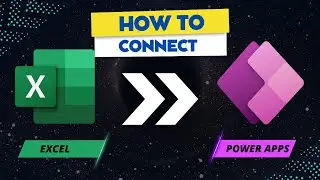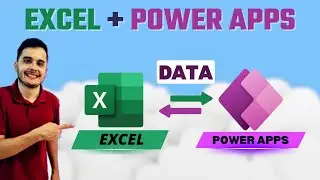Automatic screen navigation in Microsoft Power Apps - The Timer control
Discover how to automate screen navigation in Microsoft Power Apps and enhance the user experience of your app.
In this video, we'll demonstrate how to create a smooth transition from the loading screen to the home screen using a timer control.
Follow along as we insert the timer control and configure its properties, such as duration and auto-start. Learn how to utilize the "OnTimerEnds" property to call the "Navigate" function and specify the target screen, along with a transition effect.
Witness the app seamlessly switch screens based on the timer completion. Join us as we explore this essential technique and stay tuned for our upcoming class on creating dynamic lists using galleries in Power Apps.
Power Apps Lesson 20 - 🎥 Watch the full playlist here: • Microsoft Power Apps Beginner Course ...
🎁 Full Course Link: https://www.udemy.com/course/power-ap...
#powerapps #sharepoint #lowcode #powerplatform #excel
Keywords:
Power Apps, screen navigation, automated navigation, timer control, transition effects, user experience, app development, low-code, Power Platform, Excel integration