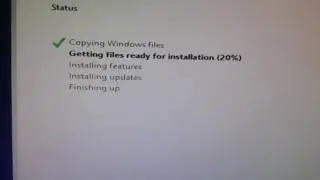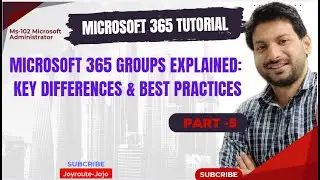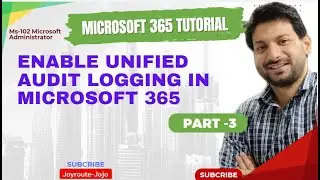Block ActiveSync on Mobile Devices | Force Intune Company Portal for Email Access (iOS & Android)"
#joyroute #joyroute #microsoft #tutorial #intune #intunefullcourse #intunegp #azuretutorials #microsoft365 Essential Security Best Practices for Admins
Join this channel to get access to perks:
/ @joyroute-jojo
In this video, learn how to block Exchange ActiveSync on Android and iOS devices and enforce users to use Microsoft Intune Company Portal to access corporate emails securely.
We achieve this using Conditional Access Policies in intune admin center to ensure that only managed and compliant devices can connect to Exchange Online.
🔒 This method enhances your organization's mobile security posture by preventing email access from unmanaged or personal devices.
✅ Key Highlights:
Real-world scenario of unsecured mobile access
Step-by-step Conditional Access policy creation
Blocking ActiveSync on unmanaged devices
Forcing users to enroll via Intune Company Portal
Testing and validation of policy
🎯 This is a must-watch for Microsoft 365 Admins, Intune admins, and IT security professionals!
📌 Subscribe for more Microsoft 365, Intune, and Azure videos.
==================================================
block ActiveSync on mobile devices
conditional access policy Microsoft 365
block Exchange ActiveSync Android iOS
Essential Security Best Practices for Admins
force intune company portal for email
secure mobile email access Microsoft 365
exchange online conditional access
intune conditional access email
microsoft 365 intune training
mobile device security exchange online
intune block unmanaged devices
Essential Security Best Practices for Admins,
Microsoft 365 Security: The Ultimate Guide for Admins (2025),
M365 Security: Protect Your Data and Users - Admins Edition,
Master Microsoft 365 Security: Best Practices for Admins (Updated for 2025),
#ActiveSync
#Intune
#ConditionalAccess
#Microsoft365
#EmailSecurity
#ExchangeOnline
#MobileDeviceManagement
#BlockActiveSync
#CompanyPortal
#IntuneEnrollment
#iOSAndroidSecurity
#Microsoft365Admin
#ITSecurity