How to Convert Dynamic Disk to Basic Disk without Data Loss?
🔔 Download AOMEI Partition Assistant Pro Now 👉 https://www.aomeitech.com/llyy/youtub...
🔔 Related Reference How-To Article 👉 https://www.diskpart.com/dynamic-disk...
-----------------------------------------------------------
According to Microsoft, to convert a dynamic disk back to a basic disk you have to delete all volumes from the disk and permanently erase all the data on the disk. Thus, you have to back up these data before converting. But in this tutorial method, 3 can convert dynamic disk to basic disk without data loss.
Method 1. Convert dynamic disk with Disk Management (start from 00:00:57)
Method 2. Convert dynamic disk with CMD (start from 00:02:07)
Method 3. Convert dynamic disk without data loss—AOMEI Partition Assistant (start from 00:04:36)









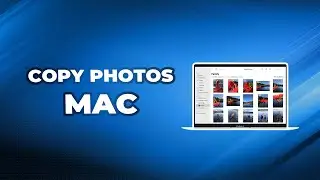



![[Gratuit] Formater ou convertir une clé USB en FAT32 sous Windows 10](https://images.videosashka.com/watch/zWlGW_i-I4Y)









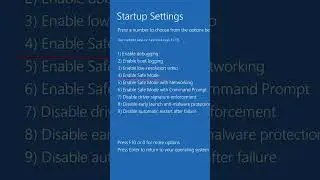
![[3 Fixes] Diskpart Cannot Delete a Protected Partition](https://images.videosashka.com/watch/DkzKVUo8rvg)
![How to Enable Multiple RDP Sessions in Windows Server [Easy]](https://images.videosashka.com/watch/92iVHCSiYEQ)
![How to Access Desktop from Laptop [One-Click Solution]](https://images.videosashka.com/watch/umXazb9kEsM)
![How to Control PC from Android Tablet [Fast Guide]](https://images.videosashka.com/watch/3UBAUZ9QLak)



