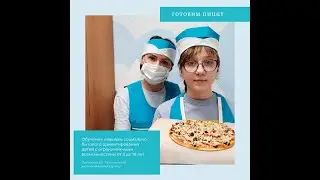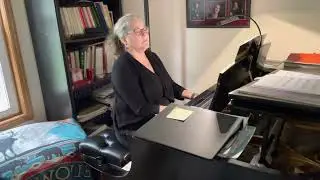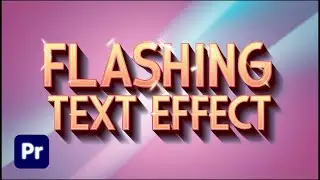How To Denoise Grainy Video In Premiere Pro || Remove Video Noise Tutorial
How To Denoise Grainy Video In Premiere Pro || Remove Video Noise Tutorial
Learn how to denoise grainy video footage in Adobe Premiere Pro with this easy-to-follow tutorial! Grainy or noisy videos can result from low light conditions or camera settings, but with Premiere Pro's built-in tools, you can easily reduce noise and improve video quality. In this step-by-step guide, you'll discover how to apply the noise reduction effect, adjust settings, and fine-tune your footage for a cleaner, more professional look.
This tutorial is perfect for both beginners and experienced editors looking to enhance video clarity in their projects.
Watch More Video
How To Make Zoom In Transition In Premiere Pro | Quick Zoom Transition in Premiere Pro
• How To Make Zoom In Transition In Pre...
Create this Really Cool Text Animation In Premiere Pro | Text Animation In Premiere Pro
• Create this Really Cool Text Animatio...
How To Automatically Correct Color in Premiere Pro | Color Grading in Premiere Pro CC
• How To Automatically Correct Color in...
How to Make Glowing Neon Text in Premiere Pro | Glowing Neon Text effect
• How to Make Glowing Neon Text Effect ...
Black and White Video in Premiere Pro | How to make Quick Black and White In Premiere Pro
• How To Make Video Black And White In ...
🔔 Subscribe to Premiere Solution for more Premiere Pro tips, tricks, and tutorials
#PremierePro #DenoiseVideo #VideoNoiseReduction #PremiereProTutorial #VideoEditing #PremiereSolution