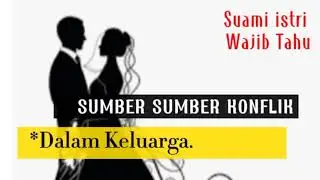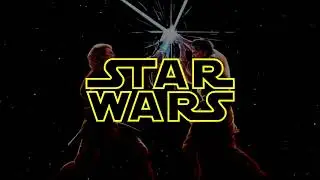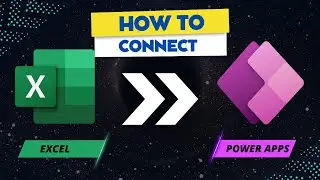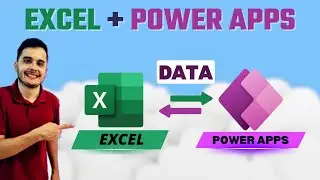How to Display User Profile Pictures in Power Apps Gallery Using Email - Power Apps Tutorial
🚀 Display User Images in Power Apps Gallery Using Email | Step-by-Step Guide
In this tutorial, learn how to display user images in a Power Apps gallery using email addresses from your company's SharePoint or Office 365 Users connector. We’ll cover how to retrieve user photos dynamically and handle cases where users aren’t registered by displaying default placeholders for non-registered users, creating a more personalized and visually engaging app.
🎯 Highlights:
🖼️ Display user images dynamically in your Power Apps gallery.
📧 Use company emails to fetch user pictures directly from Office 365 or SharePoint.
📹 Detailed guidance with a linked YouTube tutorial to follow along.
🔄 Pause the video to implement changes and continue at your own pace.
📝 Improve design by adjusting font sizes and removing unnecessary elements.
🔧 Resize gallery item templates for a clean and organized layout.
🚀 Get ready for the next lesson on creating and editing records in Power Apps.
🎯 Key Insights:
User Image Display: Fetching user images based on company emails personalizes the user interface and enhances the overall experience.
Email Integration: The app differentiates between registered and non-registered users, displaying actual user images or placeholders when necessary.
Interactive Learning: Encouraging pauses in the video allows for hands-on learning, ensuring a full understanding of each step.
Design Optimization: Simple tweaks, like resizing fonts and gallery elements, can significantly improve the visual appeal and functionality of your app.
Next Steps: Preparing for the next lesson, which covers creating and editing records, expands on app functionality and complexity.
🎥 This beginner-friendly Power Apps tutorial is ideal for anyone looking to enhance their gallery by displaying user images from emails. Whether you’re new to Power Apps or looking to refine your skills, this tutorial will guide you through the process step-by-step.
💡 Unlock the potential of Power Apps by mastering gallery customization, handling user images, and integrating with data sources like SharePoint or Excel. Full implementation details are provided in the linked video to help you follow along seamlessly.
🔍 Questions this video answers:
How can I display user images in a Power Apps gallery using email?
What’s the best way to handle missing user images with placeholders?
How do I resize gallery items and adjust font sizes for better design?
How can I use the Office 365 connector to fetch user images and details?
What are the best practices for customizing Power Apps galleries with user images?
📚 This is Class 27 of our Power Apps series.
🔗 Hashtags:
#PowerApps #UserImages #GalleryCustomization #AppDevelopment #PowerAppsTutorial
🔑 Keywords and Search Terms: Power Apps, Office 365 users, Power Apps gallery, user images, placeholder images, gallery design, resize gallery items, Power Platform, email-based user images, Power Apps tutorial, Office 365 connector, SharePoint integration
🙌 Support the Channel! Enjoyed this tutorial? Support the channel by becoming a member or leaving a super thanks! Your support allows me to keep creating valuable content for you.