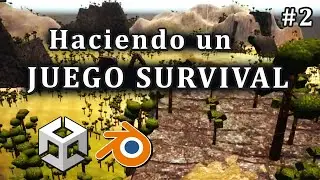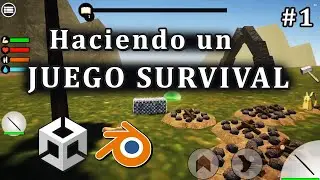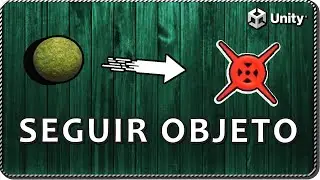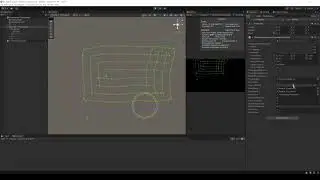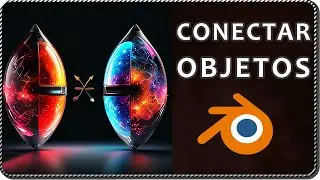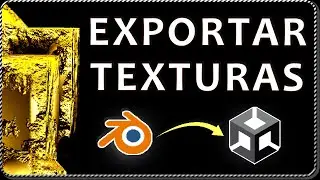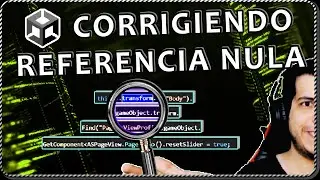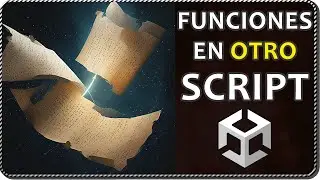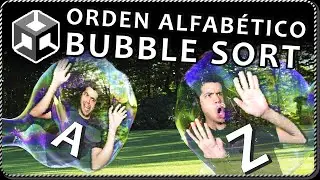{ How to IMPLEMENT a "DON'T SHOW THIS MESSAGE AGAIN" dialog in Unity }
In this video we analyze a prototype that shows a message when starting the game and in which the user can choose not to see that message again, by checking the box. We also have a button to reverse that configuration and restore it by default.
In the following link you can download this prototype:
https://gamedevtraum.com/en/game-deve...
Note: If you want the dialog to appear only once during the first session, you can remove the checkbox and in the "StartMessageOkButton" function,
the instruction that is inside the IF sentence, which makes the memory saving, it must be taken out of the IF and left with the others, that way the data will be saved when pressing OK and the message will only be shown once in the first session, without giving the user the option to choose.
____________________________________________________________________________
*DO YOU NEED HELP WITH YOUR UNITY PROJECT?
You can meet me and work together on your project.
More info here: https://gamedevtraum.com/en/contact
____________________________________________________________________________
#EN