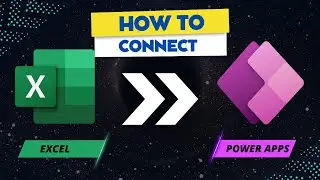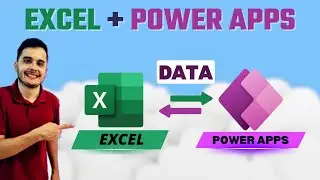How to build a Power Apps connected to SharePoint | Step by step beginner tutotrial
In this video, Leo and I are going to create an app in Power Apps using Sharepoint lists as a datasource.
Join us in this comprehensive Power Apps tutorial where we cover a wide range of topics to enhance your app development skills. In this video, we'll explore creating an app automatically connected to SharePoint, working with galleries, displaying data, design principles, and filtering data within Power Apps.
Discover how to use the search function to filter data effectively, understand the concept of delegation, and utilize text inputs to filter data within your app. We'll also guide you through creating a confirmation popup and removing items from SharePoint using Power Apps.
This video is packed with valuable insights and practical demonstrations to help you master Power Apps. Whether you're a beginner or an experienced app developer, this tutorial has something for everyone.
Don't miss out on this opportunity to expand your Power Apps knowledge. Subscribe to our channel, leave a comment, and like the video to show your support!
This video covers:
Creating an app automatically connected to SharePoint
Galleries
Showing data inside a Power Apps
Design principles
Filter data from SharePoint inside Power Apps
Use the search function to filter data in Power Apps
Talk about delegation
Use a text input inside Power Apps to filter data
Creating a confirmation popup inside a Power Apps
Removing and item from SharePoint in a Power Apps
And much more
It's basically a full tutorial, step by step, for you to learn and practice Power Apps while doing!!
#powerapps #sharepoint #lowcode #powerplatform
Leo's channel: / @leonardorussoen7560
If you want to contribute with the channel, you can buy my a coffe:
https://www.buymeacoffee.com/rualthof
Keywords:
Power Apps tutorial, SharePoint connected app, Galleries in Power Apps, Data display in Power Apps, Power Apps design principles, Filtering data in Power Apps, Search function in Power Apps, Delegation in Power Apps, Text input filtering in Power Apps, Confirmation popup in Power Apps, Removing items from SharePoint in Power Apps, Power Apps app development, Power Apps tips and tricks.