How to Recover Lost Partition in Windows|Also Recover Your Files
Sometimes you may find your partition is lost, you are unable to see it and the files are gone. In Disk Management, the lost partition will appear as unallocated space. How did this happen? Is there a chance to bring your partition and data back? The answer is definitely yes, just keep watching to know more.
🔔 Download AOMEI Partition Assistant Pro Now 👉 https://www.aomeitech.com/llyy/downlo...
🔔 Related Reference How-To Article 👉 https://www.diskpart.com/windows-10/r...
-----------------------------------------------------------
✅ 【Recover Lost Partition Windows 10】
⏰ 0:00 Start
⏰ 00:45 Why the Partition is lost
⏰ 02:08 How to Recover Lost Partition
-----------------------------------------------------------
✅ 【Detail】
Method 1. Recover with CMD
If you think the problem was caused by the loss of the volume label, drive letter, and partition name, you can try this method to assign a drive letter to it and make it visible again.
1. Find the lost partition in Disk Management and remember the partition size.
2. Run CMD as administrator.
3. Type diskpart in the window and press Enter.
4. Type list disk. After that, you will see all disks on the computer.
5. Here I choose disk 1 for example, type select disk 1.
6. Type list volume.
7. Choose volume 4 for example, type select volume 4
8. Type assign letter=D
Now exit this window and see if you can access that partition.
Method 2. Recover with AOMEI Partition Assistant
If your partition is deleted and then gets lost, you can use a professional recovery program like AOMEI Partition Assistant to recover the missing partition. It is designed to recover lost partitions in Windows with an easy step-by-step process that anyone can follow.
1. Also keep in mind the lost partition size in Disk Management.
2. Run AOMEI Partition Assistant to come to its homepage.
3. Select Partition Recovery Wizard on the left panel. Select a disk that you want to recover. Click Next.
4. Select Fast Search. If you are unable to recover the lost partition using Fast Search then try Full Search.
5. Select the lost partition and click Proceed.
6. After you see the congratulations message, click Finish to exit this window.
-----------------------------------------------------------
How to Recover Lost Partition in Windows|Also Recover Your Files
recover lost partition windows 10,recover deleted volume windows 10,how to recover deleted partition using cmd,missing partition windows 10,how to recover data from deleted partition,recover deleted partition freeware,drive partition missing windows 10,missing recovery partition windows 10,windows 10 efi partition missing,drive missing windows 10,why my d drive is missing
#partitionlost#recoverlostpartition#ddrivemissing









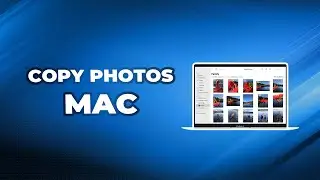



![[Gratuit] Formater ou convertir une clé USB en FAT32 sous Windows 10](https://images.videosashka.com/watch/zWlGW_i-I4Y)









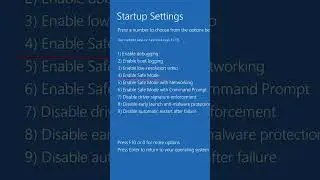
![[3 Fixes] Diskpart Cannot Delete a Protected Partition](https://images.videosashka.com/watch/DkzKVUo8rvg)
![How to Enable Multiple RDP Sessions in Windows Server [Easy]](https://images.videosashka.com/watch/92iVHCSiYEQ)
![How to Access Desktop from Laptop [One-Click Solution]](https://images.videosashka.com/watch/umXazb9kEsM)
![How to Control PC from Android Tablet [Fast Guide]](https://images.videosashka.com/watch/3UBAUZ9QLak)



