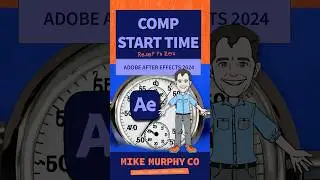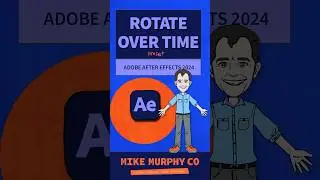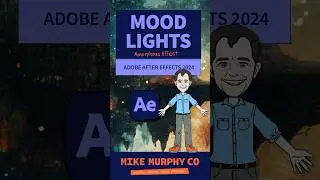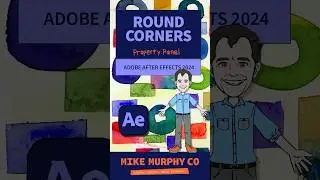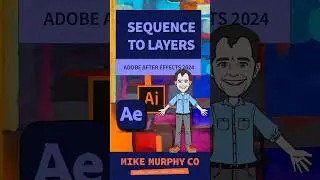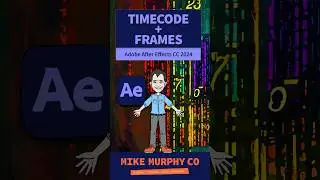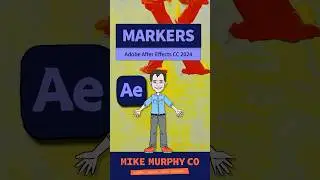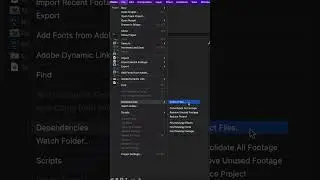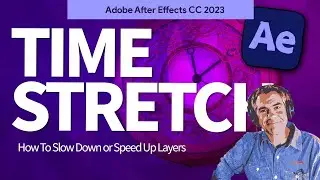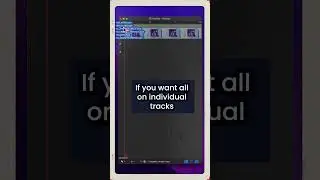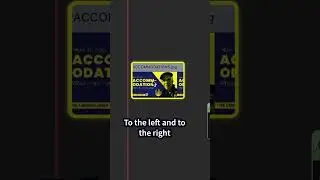Notion: How To Import Google Chrome Bookmarks
Notion: Export Chrome Bookmarks & Import to Notion
This tutorial will show you how to export your Google Chrome Bookmarks and import them into Notion.
This is good to back up your Google Chrome Bookmarks or to organize resources and favorite sites, etc.
The Short Version:Export Google Chrome Bookmarks
Open Notion
Create a New Page
Import .html file
Tip: Organize your Bookmarks into Folders on Google Chrome Bookmarks Manager before importing to Notion.
—————
Got Notion?:
https://www.notion.so/
—————
How To Export Google Chrome Bookmarks:
1. Open Google Chrome Web Browser
2. Go to Bookmarks in the top menu
3. Click on Bookmarks Manager (Option + Cmd + B on Mac); (Alt + Ctrl + B on PC)
4. Organize Bookmarks into Folders and Sub-Folders (Notion will use folders as Headers)
5. Click on 3 dots in the top-right corner of Bookmarks Manager
6. Click on Export Bookmarks
7. Rename in ‘Save As’ Field
8. Save to Desktop or select destination
9. Click ‘Save’
10. .html file will be saved to the computer
How To Import Google Chrome Bookmarks to Notion:
1. Open Notion
2. Click on Import or Add a New Page and select Import
3. Select HTML from the import pop-up menu
4. Navigate to .html file saved from Google Chrome
5. Select Open
6. Notion will Import to a New Page
7. Enter Page Title and Organize Bookmarks
8. All Bookmarks will be organized by the folder name used in Google Chrome
9. All bookmarks will be hyperlinked
10. That’s it!
---------------------------------------------------------------
➜Amazon Influencer Store: https://www.amazon.com/shop/mikemurphyco
➜See All My Gear: https://www.mikemurphy.co/podgear
➜ Get Adobe Creative Cloud: https://mikemurphy.co/adobe
➜Screencast Software:
Screenflow: https://mikemurphy.co/screenflow
---------------------------------------------------------------
➜ VISIT MY WEBSITE:
- https://mikemurphy.co
➜ SUBSCRIBE TO PODCAST
-https://mikemurphy.co/mmu
➜ SOCIAL MEDIA:
- Instagram: / mikeunplugged
- Facebook: https://mikemurphy.co/facebook
- Twitter: / mikeunplugged
- YouTube: https://mikemurphy.co/youtube
Amazon Associates Disclosure:
Mike Murphy is a participant in the Amazon Services LLC Associates Program, an affiliate advertising program designed to provide a means for sites to earn advertising fees by advertising and linking to Amazon.com