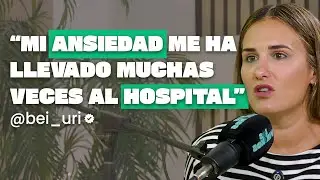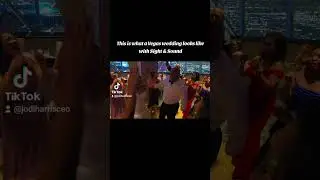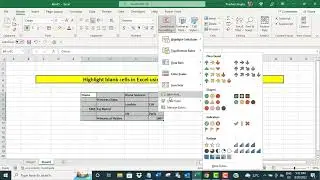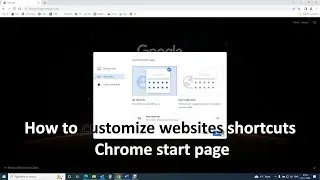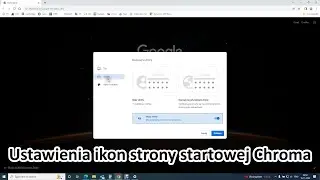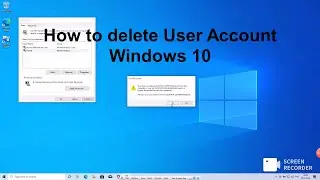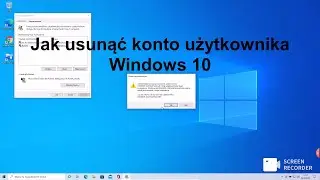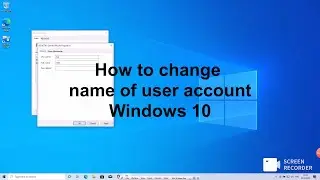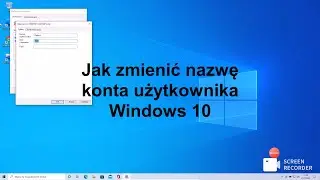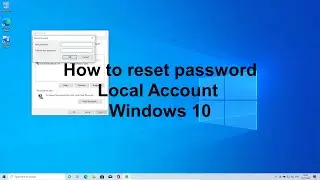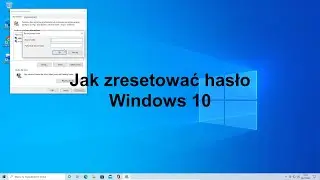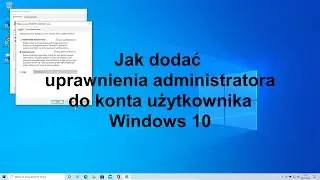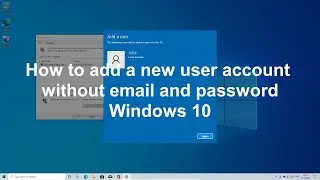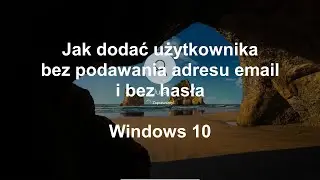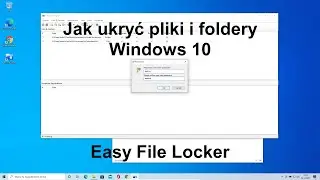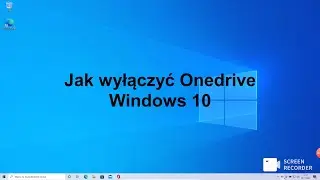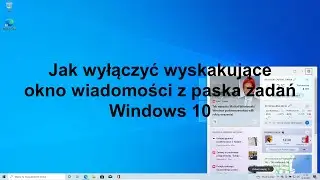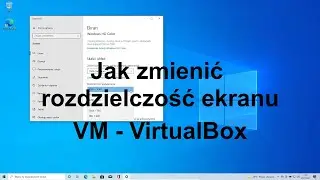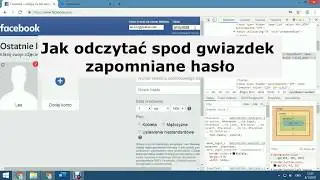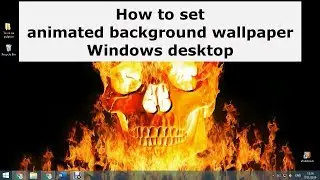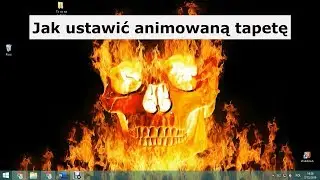How to customize websites shortcuts in Chrome start page
Customizing internet websites shortcuts in Google Chrome’s start page.
On the right-hand side, you find customize this page button. When you choose shortcuts, you have three options.
My websites shortcuts: here there are websites shortcuts created by you. If you did not create shortcuts, chrome start page will show websites you visit more often, and you can add shortcut for a website if you want to . You can also edit shortcut, change website name or URL. You can also remove the website from the Chrome start page.
Most visited websites: Chrome will show websites shortcuts which are based on websites you visit often.
Hide websites shortcuts: Chrome will not show websites shortcuts on chromes start page.
Leszek Burda YouTube
/ leszekburda