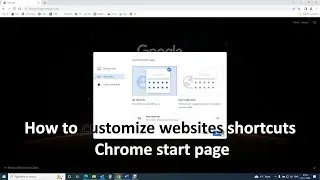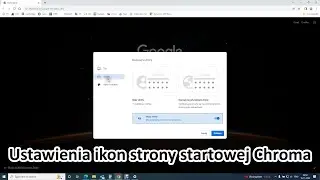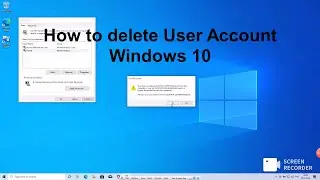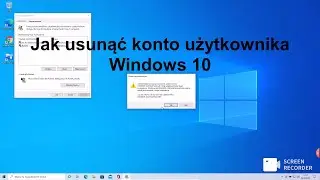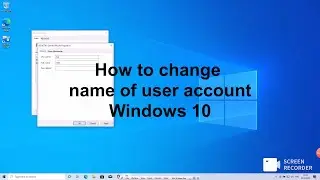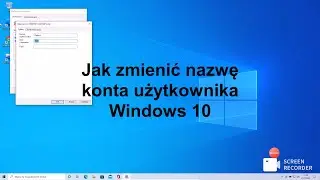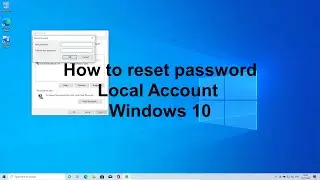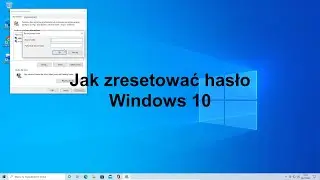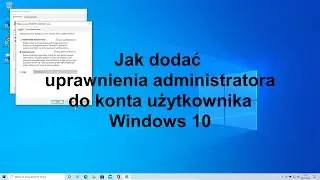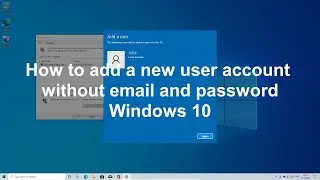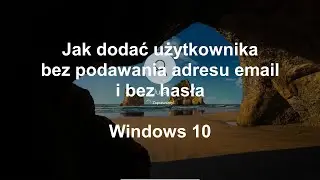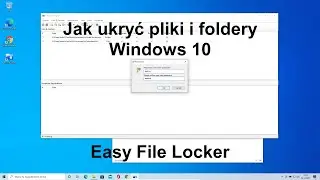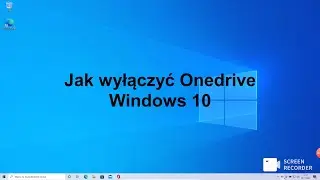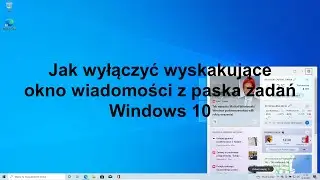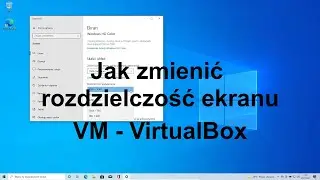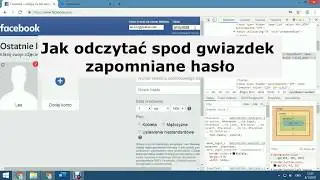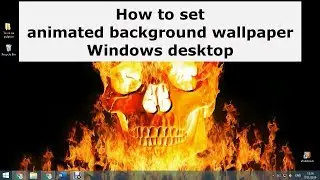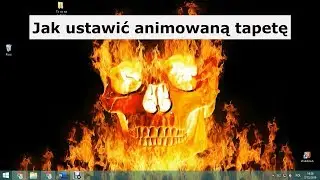How to change name of user account Win 10
How to change name of user account in Windows 10.
I use command NETPLWIZ to change username. Changing username with NETPLWIZ works on every Windows. I type command in field Type here to search and click Run command. In Users Account window, there is a list of all user for this computer. Than you need to just choose User Name click on Propierties and change name in User name field. You can also change Full user name and Description of user, if you want. Apply changes, sign out and sign in to activate new username.
Leszek Burda YouTube
/ leszekburda