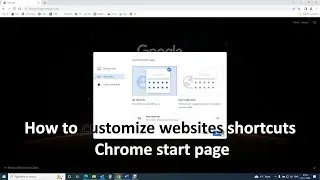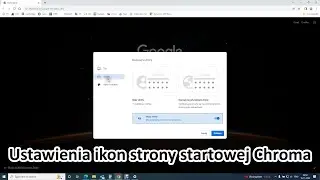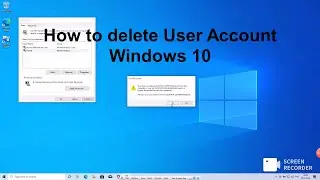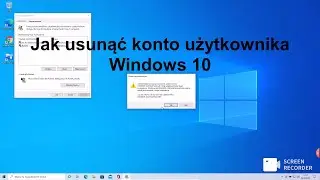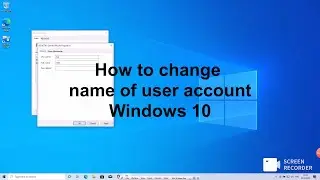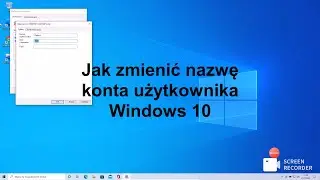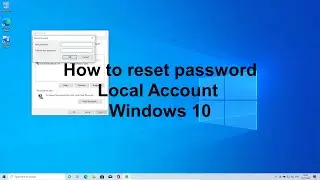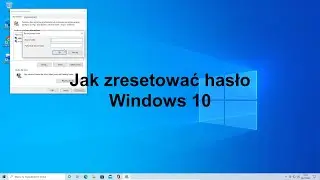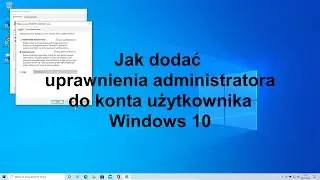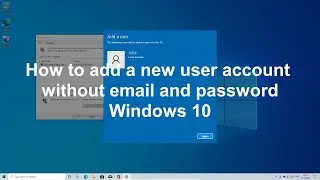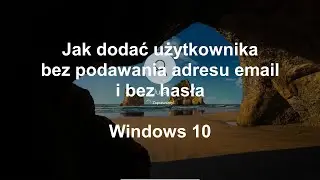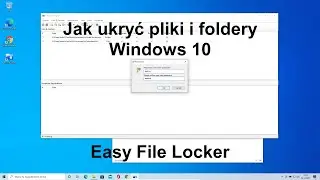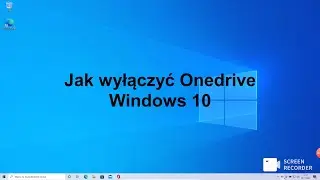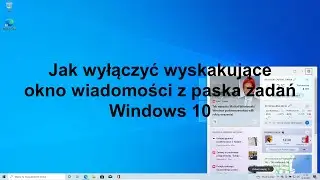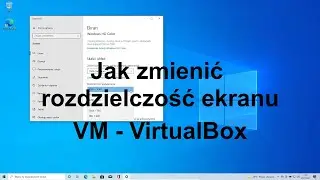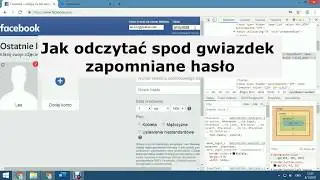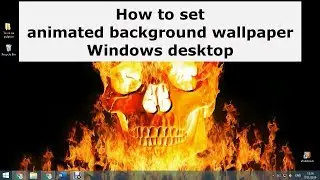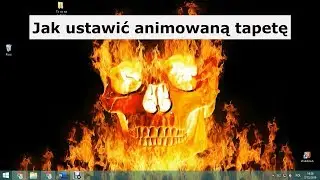How to reset password Win 10
How to reset password Local Account Windows 10. You can use NETPLWIZ command to change local user password or reset local user password or remove user account password in Windows 10. In User account you have a list of users for this Windows computer. Choose user you want to reset or change password. To change the password for chosen user click Reset Password. You can set a new password for user account, if you want user to sign in to Windows without typing password leave fields blank. Using run command netplwiz one can reset, change or remove password at Windows local user account.
Leszek Burda YouTube
/ leszekburda