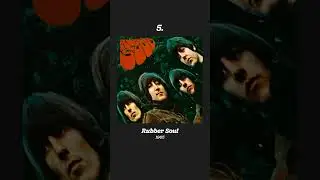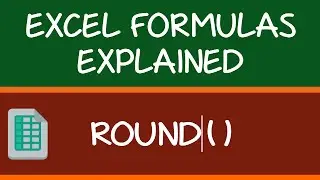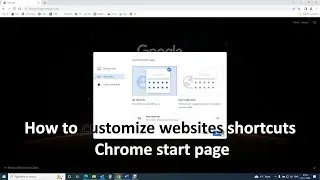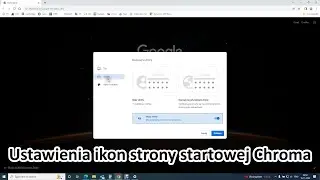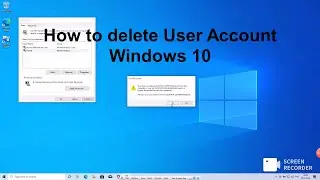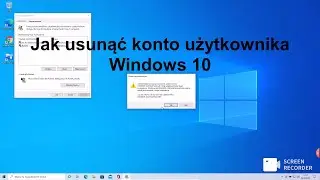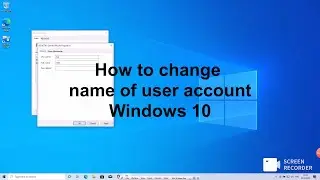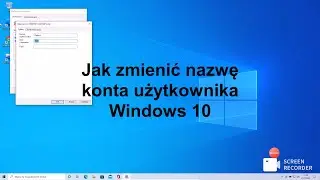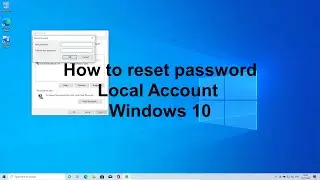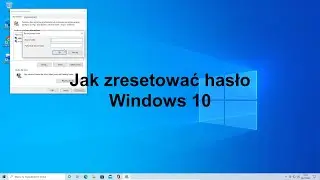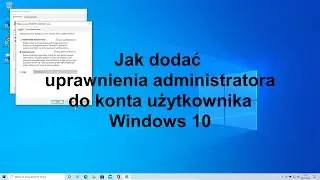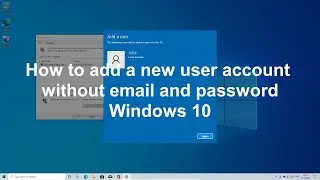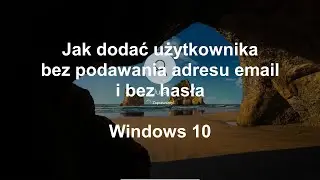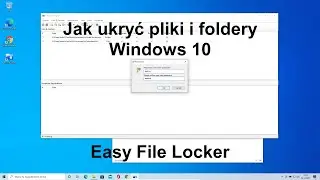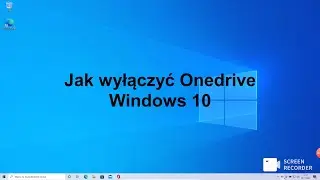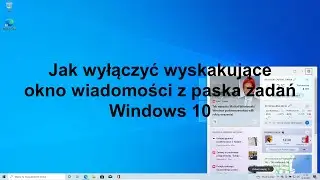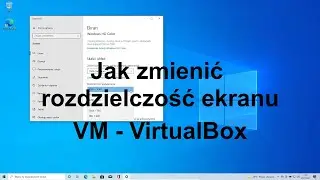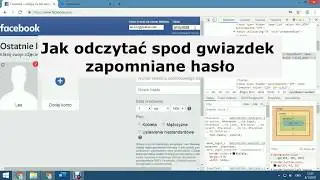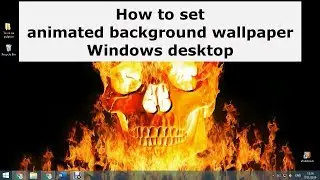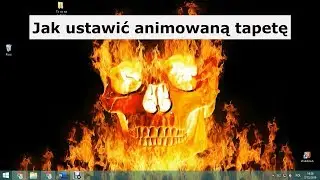How to protect files and folders Easy File Locker Win 10
How to protect files and folder using Easy File Locker in Windows 10.
Link to latest version of Easy File Locker:
https://xoslab.com/download.html
I downloaded 32-bit version. Installation took me about 30 seconds. After installation yo can open Easy File Locker and add files and folders you want to protect. Protected files and folders hide from File Explorer. Hidden files and folders are invisible to all users and to any programs. In that way you can protect your private files and folders. This file lock software is very easy to use. You also set a password on Easy File Locker to prevent opening it and changing settings. So, your files and folders are hidden and to show files and folders you have to type a password to open a program and make files and folders visible again. To sum up, you can lock a file, you can lock a folder. Then you can protect them by setting a password.
Leszek Burda YouTube
/ leszekburda
![ALL UNLEAKED ROBLOX BYPASSED CODES SONG ID'S 2021-2022 [ RARE CODES ] [+DOOMSHOP] Russian codes](https://images.videosashka.com/watch/c9WWwO_qzC8)