How to Unjailbreak Your iPhone Comprehensive Guide
Follow the steps to learn how to unjailbreak your iPhone with ease.
---------------------------------------------------------
✅ 【How to Get IMEI on iPhone】
⏰ 0:00 Method 1: Using iTunes to Unjailbreak Your iPhone
⏰ 0:25 Method 2: DFU Mode Restoration for a Deep Unjailbreak
⏰ 2:05 Method 3: Unjailbreak in Settings
---------------------------------------------------------
✅ 【Detail】
Method 1: Using iTunes to Unjailbreak Your iPhone
1: Connect your iPhone to your computer and open iTunes.
2: Select your device icon in the iTunes interface.
3: Choose Restore iPhone and confirm your decision.
4: iTunes will download and install the latest official iOS version.
5: After completion, your iPhone will be unjailbroken and restored to factory settings.
Method 2: DFU Mode Restoration for a Deep Unjailbreak
DFU mode is more comprehensive and is usually used to solve more difficult and serious problems compared with recovery mode.
1: Connect your iPhone to your computer and open iTunes.
2: Power off your iPhone completely.
3: Different models have different ways to enter DFU mode.
For iPhone X and above
1. Quickly press the Volume Key Up and then quickly press the Volume Key Down.
2. Keep pressing the power button for about 10 seconds. When the iPhone is forced to shut down and the screen turns black, quickly press and hold the volume down button for about 5 seconds and then release the power button.
3. Continue to press and hold the volume down button for about 5-10 seconds to enter DFU mode. At this time, the screen will appear black.
For iPhone 8 series
1. First press the power button for 3 seconds, then press the volume down button at the same time for about 10 seconds.
2. Next release the power button but hold the volume down button until the screen goes black.
For iPhone 7 series
1. Press and hold the side button and volume down button simultaneously for 8-10 seconds.
2. Release the side button, but continue to hold the volume down button for about 5 seconds. At this time, the iPhone device will show a completely black screen.
For iPhone 6 series and earlier models
1. Press and hold the Side or Top button and Home button simultaneously for 8-10 seconds.
2. Release the side button or top button, but continue to hold the Home button for about 5 seconds.
4. Choose Restore iPhone in iTunes to perform a deep unjailbreak using DFU mode.
Method 3: Unjailbreak in Settings
1: Ensure your iPhone is connected to a stable Wi-Fi network.
2: Go to Settings, tap your Apple ID, and select Find My.
3: Tap Find My iPhone, then toggle it off.
4: Head back to Settings, navigate to General, and choose Transfer or Reset iPhone.
5: Select Erase All Content and Settings to unjailbreak your iPhone.
---------------------------------------------------------
How to Unjailbreak Your iPhone [Comprehensive Guide]
how to unjailbreak iphone,how to unjailbreak iphone without losing data,how to unjailbreak iphone ios 17,how do you unjailbreak an iphone,how to un jailbreak iphone,how to un jailbreak your phone,how to unjailbreak iphone ios 15,how to unjailbreak iphone without computer,how unjailbreak iphone

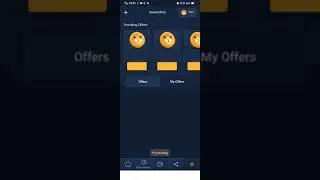
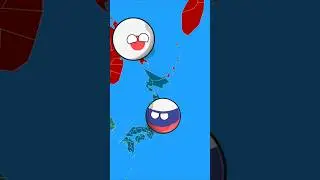

![[VAC Undetected] TF2 Aimbot - Project Darkstorm [13/08/2012]](https://images.videosashka.com/watch/5mbVwZdgzPY)


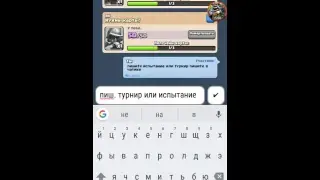

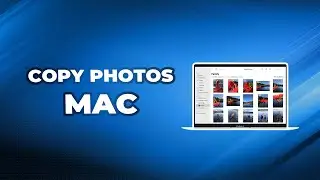



![[Gratuit] Formater ou convertir une clé USB en FAT32 sous Windows 10](https://images.videosashka.com/watch/zWlGW_i-I4Y)









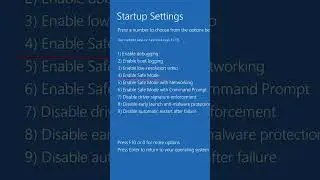
![[3 Fixes] Diskpart Cannot Delete a Protected Partition](https://images.videosashka.com/watch/DkzKVUo8rvg)
![How to Enable Multiple RDP Sessions in Windows Server [Easy]](https://images.videosashka.com/watch/92iVHCSiYEQ)
![How to Access Desktop from Laptop [One-Click Solution]](https://images.videosashka.com/watch/umXazb9kEsM)
![How to Control PC from Android Tablet [Fast Guide]](https://images.videosashka.com/watch/3UBAUZ9QLak)



