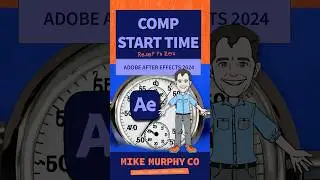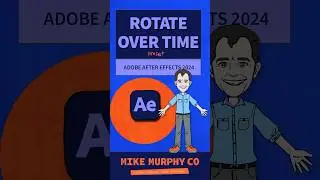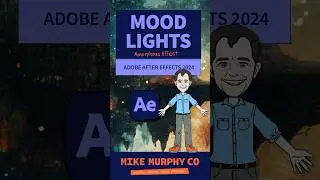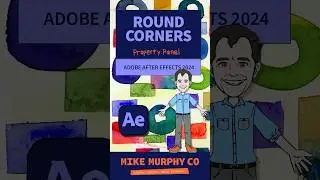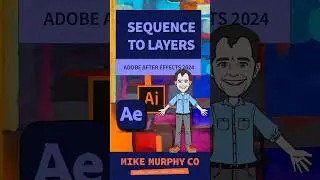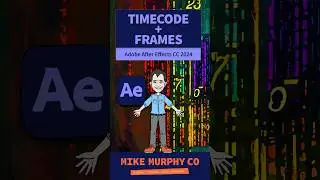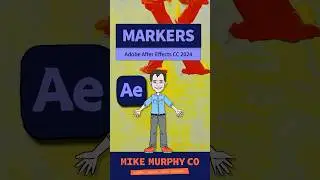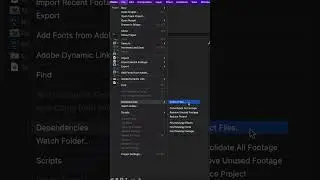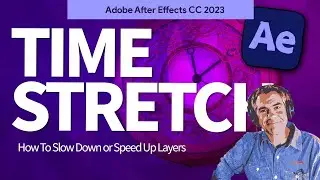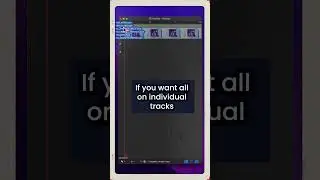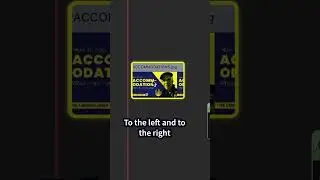Replace Missing Footage in Adobe After Effects
Adobe After Effects CC 2023: How To Replace Missing Footage
This tutorial will show you to reload missing footage in Adobe After Effects CC 2023.
To try or buy Adobe After Effects CC 2023:
https://mikemurphy.co/adobe (affiliate link)
How to Replace Missing Footage in Adobe After Effects CC 2023:
1. Locate missing files/assets and place in project folder
2. Right click on any one of the missing files that has the color bars indicating it is missing.
3. Select ‘Replace’
4. Click on ‘File’
5. Finder or Windows Explorer will open
6. Select Folder
7. Click on the missing file
8. Click ‘OK’
9. After Effects will replace the missing file and any other files in that folder that are missing
10. Repeat as necessary.
---------------------------------------------------------------
➜Audition Course on Domestika:: https://mikemurphy.co/domestika
➜Amazon Influencer Store: https://www.amazon.com/shop/mikemurphyco
➜Gear & Resources I Use:: https://mikemurphy.co/resources
➜ Get Adobe Creative Cloud: https://mikemurphy.co/adobe
➜Screencast Software:
Screenflow: https://mikemurphy.co/screenflow
➜Livestream Software:
Ecamm Live: https://mikemurphy.co/ecammlive
➜Online Courses Software:
Teachable: https://mikemurphy.co/teachable
➜Nord VPN Online Security (61% off!)
GET NORDVPN: https://nordvpn.com/mikemurphy
USE COUPON CODE: mikemurphy
---------------------------------------------------------------
➜ VISIT MY WEBSITE:
https://mikemurphy.co
➜ SUBSCRIBE TO PODCAST
-https://mikemurphy.co/mmu
➜ SOCIAL MEDIA:
Instagram: / mikeunplugged
Facebook: https://mikemurphy.co/facebook
Twitter: / mikeunplugged
YouTube: https://mikemurphy.co/youtube
Medium: / follow
Amazon Associates Disclosure:
Mike Murphy is a participant in the Amazon Services LLC Associates Program, an affiliate advertising program designed to provide a means for sites to earn advertising fees by advertising and linking to Amazon.com



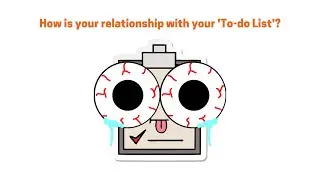



![[Ep.553, WEi] Еженедельный Айдол/Weekly Idol (рус.саб)](https://images.videosashka.com/watch/oWpe77N8Y2E)