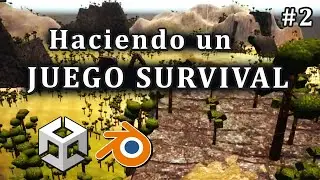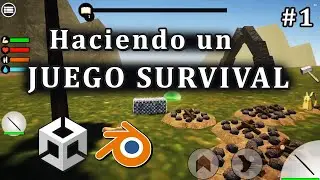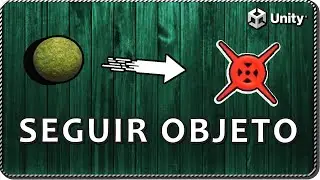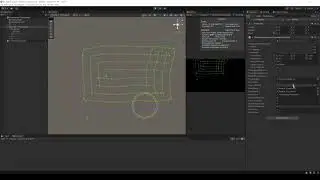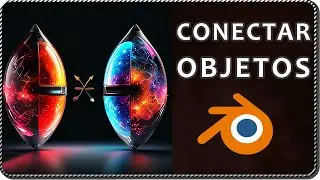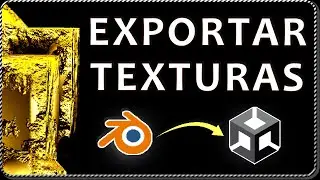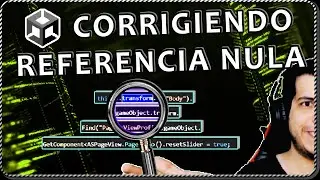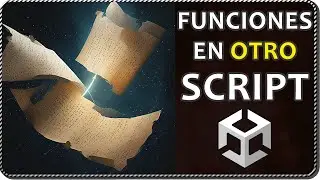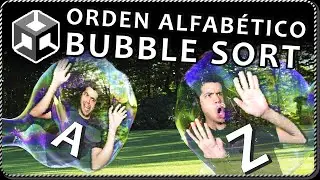{ How to FADE IN/FADE OUT the SCREEN in Unity } - Asset to Download
I have created a Unity Asset to make the screen fade in and fade out in Unity, which you can import and drag into the Canvas of your project to directly use it.
Download Transition Effect for Unity here:
https://gamedevtraum.com/en/game-deve...
The idea was to make a prefab that has many options to achieve different effects, from a fade in/fade out effect or black out effect, in which the camera is darkened or becomes visible. The solution is highly customizable, you can also use images to perform the effect.
This effect can be used for example to make camera transitions, in my case I am using it in a project where the character when entering a door, moves to another point of the scene and to mask out the effect, I make a fade to black effect, move the character and then make the screen visible again.
____________________________________________________________
LINKS
Portfolio: https://gamedevtraum.com/en/portfolio...
LinkedIn: / gamedevtraum
Downloads: https://gamedevtraum.itch.io/
Contact: / gamedevtraum
____________________________________________________________
#EN