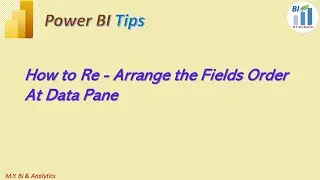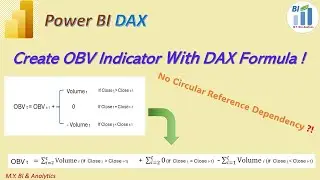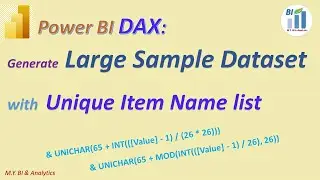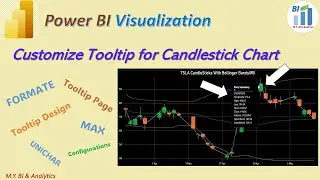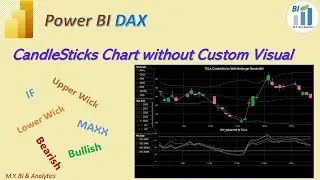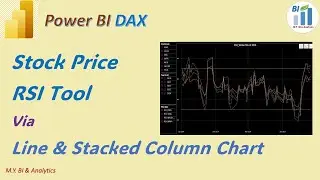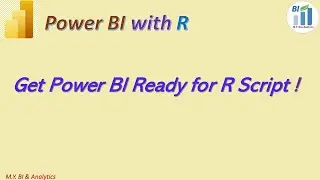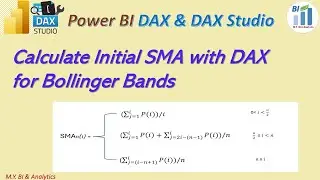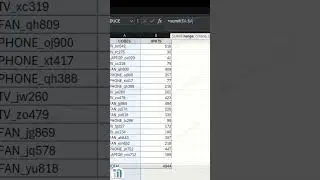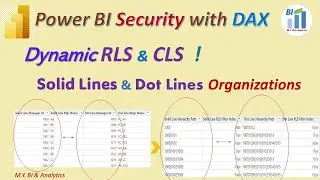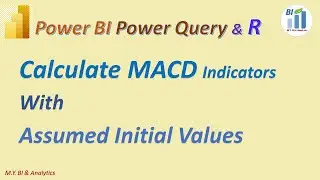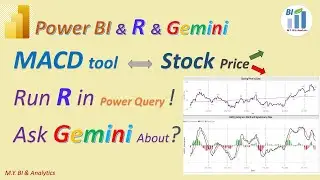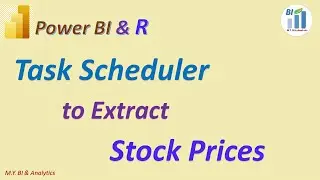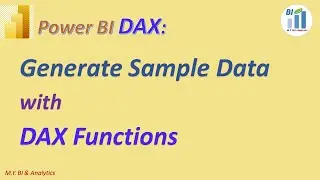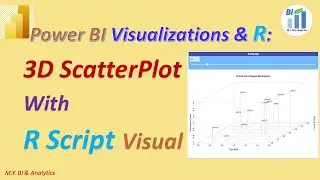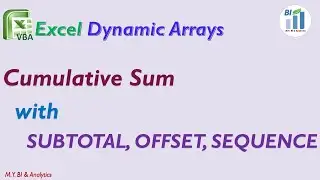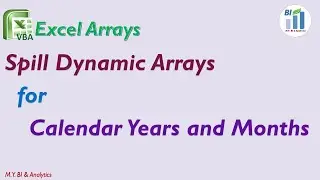Power BI Tips & Tricks: A workaround to Re - Arrange the Fields Order at Data Pane
In the current version of Power BI by today, the Data Pane (previously known as the Fields Pane) displays columns by default in alphabetical or numerical order (ascending). In most time the order is different to the column order in table at Table View.
If we want the columns order in Data Pane are align with the columns order in Table View, we may manually modify the existing column header as a workaround, for example either apply the alphabetical in ascending order or numerical in ascending order. in my video we add numerical in ascending order in font of each column under the target table. then we see the modification automatically updated in all above mentioned views without interruption of the built relationship links.