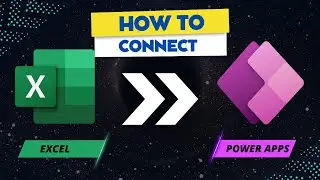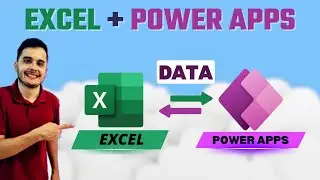Home Screen in Power Apps with user image, name and buttons - Beginners Tutorial
🚀 Discover how to build an interactive user interface in Microsoft Power Apps with this step-by-step beginner's tutorial! In this video, we'll show you how to design a loading screen and a personalized home screen that adapts to each user's profile. Learn how to display the user's image, name, and create buttons for seamless navigation. No prior experience needed - we'll guide you through every detail!
Power Apps Lesson 14 - Description:
Are you ready to take your Power Apps skills to the next level? Join us in this exciting beginner's guide to creating a dynamic user interface in Microsoft Power Apps!
In this comprehensive video, we'll walk you through the process of designing two essential screens for your app: a loading screen and a personalized home screen. Watch as we demonstrate how to add the user's image and full name, dynamically retrieved from their Microsoft account, to the app's interface. We'll also show you how to create intuitive buttons that lead users to their contacts or enable new contact creation.
This tutorial is perfect for beginners, as we explain every step with clarity and simplicity. By the end of the video, you'll have a fully functional user interface that adapts to each individual user - a fantastic feature that enhances the app's user experience.
Key points covered in this video:
✅ Designing a user-friendly loading screen
✅ Dynamic display of user image and name
✅ Creating buttons for seamless navigation
✅ Leveraging Power Apps user functions
✅ Enhancing app usability with personalized elements
Don't miss this chance to revolutionize your Power Apps development skills and create a powerful user interface that leaves a lasting impression on your users!
Related Questions:
How can I build a loading screen in Power Apps?
What are the benefits of a dynamic user interface?
How do I add user profile data to my Power App?
Can I customize the home screen based on the user's account?
What other personalized elements can I incorporate into my Power Apps?
#PowerApps #AppDevelopment #UserInterface #PowerAppsTutorial #BeginnersGuide #AppDesign #Personalization #DynamicInterface #AppNavigation #UserExperience
Keywords:
Microsoft Power Apps, loading screen, dynamic user interface, personalized home screen, user image, user name, buttons, Power Apps functions, app development, app design, user experience, app navigation, beginners tutorial, app customization, Microsoft account, Power Apps UI.
🎁 Full Course Link: https://www.udemy.com/course/power-ap...
☕ If you want to contribute with the channel, you can buy my a coffee:
https://www.buymeacoffee.com/rualthof



![ЛЕГИОНКА ДЕЛО ГОВОРИТ [DOTA2]](https://images.videosashka.com/watch/DHkwP_b-NiI)