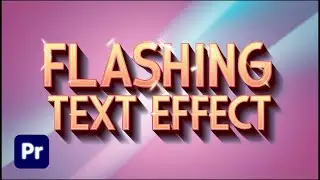Create This Glowing Text In Premiere Pro | Glow Text Effect Tutorial | Easiest Way
How To Make Glowing Text In Premiere Pro | Glow Text Effect Tutorial | Easiest Way
Learn how to create stunning glowing text in Adobe Premiere Pro with this easy-to-follow tutorial! This glow text effect is perfect for adding a vibrant and eye-catching look to your titles, intros, or lower thirds. In this tutorial, you’ll discover how to apply the glowing effect, adjust its color and intensity, and customize the animation to make your text pop on the screen.
Perfect for beginners and experienced editors looking to add creative flair to their video projects.
Watch More Video
How To Make Zoom In Transition In Premiere Pro | Quick Zoom Transition in Premiere Pro
• How To Make Zoom In Transition In Pre...
Create this Really Cool Text Animation In Premiere Pro | Text Animation In Premiere Pro
• Create this Really Cool Text Animatio...
How To Automatically Correct Color in Premiere Pro | Color Grading in Premiere Pro CC
• How To Automatically Correct Color in...
How to Make Glowing Neon Text in Premiere Pro | Glowing Neon Text effect
• How to Make Glowing Neon Text Effect ...
Black and White Video in Premiere Pro | How to make Quick Black and White In Premiere Pro
• How To Make Video Black And White In ...
🔔 Subscribe to Premiere Solution for more Premiere Pro tips, tricks, and tutorials
#PremiereSolution #PremierePro #GlowTextEffect #TextAnimation #PremiereProTutorial #VideoEditing #GlowEffect #GlowingText