[How and Why]Hide Recovery Partition
🔔 Download Free AOMEI Partition Assistant Standard Now 👉 https://www.aomeitech.com/llyy/youtub...
🔔 Related Reference How-To Article 👉 https://www.diskpart.com/windows-7/hi...
-----------------------------------------------------------
Why should hide the recovery partition? Sometimes, you may find out that your recovery partition is showing up in Windows File Explorer and you can access and open it without effort. It is possible that you or others accidentally delete files on it or format the recovery partition from File Explorer. Then, it becomes invalid and unable to make you restore the system. Thus, it is a wise choice to hide it and make the partition disappears from Windows File Explorer.
Using a free yet powerful partition manager – AOMEI Partition Assistant Standard to hide/unhide partitions.

![Roblox [Murder Mystery 2] {Funny Moments} Part 2 XD |Roblox Malaysia|](https://images.videosashka.com/watch/BdHrdavXi3M)

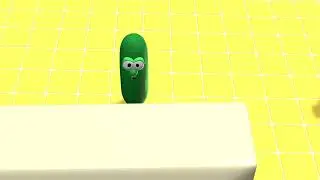



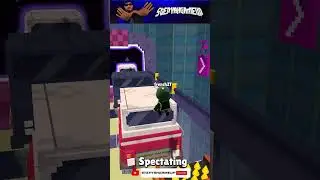

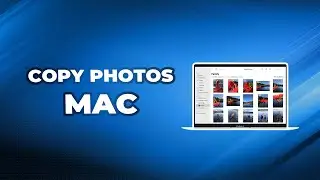



![[Gratuit] Formater ou convertir une clé USB en FAT32 sous Windows 10](https://images.videosashka.com/watch/zWlGW_i-I4Y)









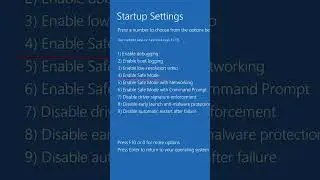
![[3 Fixes] Diskpart Cannot Delete a Protected Partition](https://images.videosashka.com/watch/DkzKVUo8rvg)
![How to Enable Multiple RDP Sessions in Windows Server [Easy]](https://images.videosashka.com/watch/92iVHCSiYEQ)
![How to Access Desktop from Laptop [One-Click Solution]](https://images.videosashka.com/watch/umXazb9kEsM)
![How to Control PC from Android Tablet [Fast Guide]](https://images.videosashka.com/watch/3UBAUZ9QLak)



