Cloud Download vs Local Reinstall|What's the difference? Which is better?
When you click “Get started” under Reset this PC. You will see the Cloud download and Local reinstall options. Both options will replace your system files with new ones. Cloud download vs local reinstall, do you know the differences between them? What are the advantages and disadvantages?
🔔 Download Free AOMEI Backupper Now 👉 https://www.aomeitech.com/llyy/downlo...
🔔 Related Reference How-To Article 👉 https://www.ubackup.com/articles/clou...
-----------------------------------------------------------
✅ 【Cloud Download vs Local Reinstall】
⏰ 0:00 Start
⏰ 0:31 1. Cloud Download: Download System Files
⏰ 0:54 2. Local Reinstall: Uses Your PC’s Files
⏰ 1:23 3. Which Is Better
⏰ 1:57 4. Free Backup Software
-----------------------------------------------------------
✅ 【Detail】
⏰ 0:31 1. Cloud Download: Download System Files
When you select "Cloud Download", Windows will download new system files from Microsoft's servers and use them to reinstall Windows on your computer. This option is essential if your PC's system files are corrupted. You should note that the size of this download may exceed 4 GB, which may be a problem if you have Internet data limitations or a slow connection.
⏰ 0:54 2. Local Reinstall: Uses Your PC’s Files
If you choose "Local Reinstall", Windows will reinstall Windows using the system files already on your PC. Windows needs to check and find the original files and then reassemble them into a new Windows system. If you have a fast Internet connection, this method may be much slower than a Cloud Download. According to Microsoft staff, a local reinstall can take more than 45 minutes to build a new copy of Windows from an existing installation.
⏰ 1:23 3. Which Is Better?
So cloud download vs local reinstall, which is better? If you have a fast Internet connection and no data speed limitations, then use Cloud Download. If you want to avoid some unnecessary downloads, please use Local Reinstall. If the Windows system files on your PC are corrupted, or if you have tried a Local Reinstall and failed, use Cloud Download.
⏰ 1:57 4. Free Backup Software
If you are worried that your important files will be lost for other reasons during the reset process, you can back up those important files first. To create a backup, you can ask for help from professional free backup software - AOMEI Backupper Standard may be a good choice. This free backup software is available for all Windows systems. It combines backup, restore, clone, and sync to meet your various needs
-----------------------------------------------------------
Cloud Download vs Local Reinstall|What's the difference? Which is better?
cloud download vs local reinstall,which is better cloud download or local install,cloud download vs local reinstall windows 10,cloud download or local install,cloud download windows 10,cloud download,local reinstall windows 10,local install,backup software free,reset windows 10,reset this pc windows 10,aomei backupper,aomei backupper standard
#windows10#localreinstall#clouddownload




![Kennjo - Lose My Mind (Official Hardstyle Audio) [Copyright Free Music]](https://images.videosashka.com/watch/SKWhRuQ00uQ)




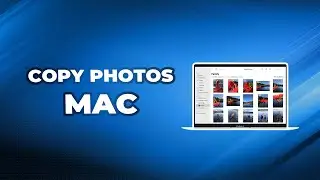



![[Gratuit] Formater ou convertir une clé USB en FAT32 sous Windows 10](https://images.videosashka.com/watch/zWlGW_i-I4Y)









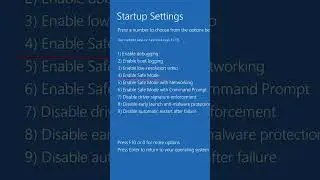
![[3 Fixes] Diskpart Cannot Delete a Protected Partition](https://images.videosashka.com/watch/DkzKVUo8rvg)
![How to Enable Multiple RDP Sessions in Windows Server [Easy]](https://images.videosashka.com/watch/92iVHCSiYEQ)
![How to Access Desktop from Laptop [One-Click Solution]](https://images.videosashka.com/watch/umXazb9kEsM)
![How to Control PC from Android Tablet [Fast Guide]](https://images.videosashka.com/watch/3UBAUZ9QLak)



